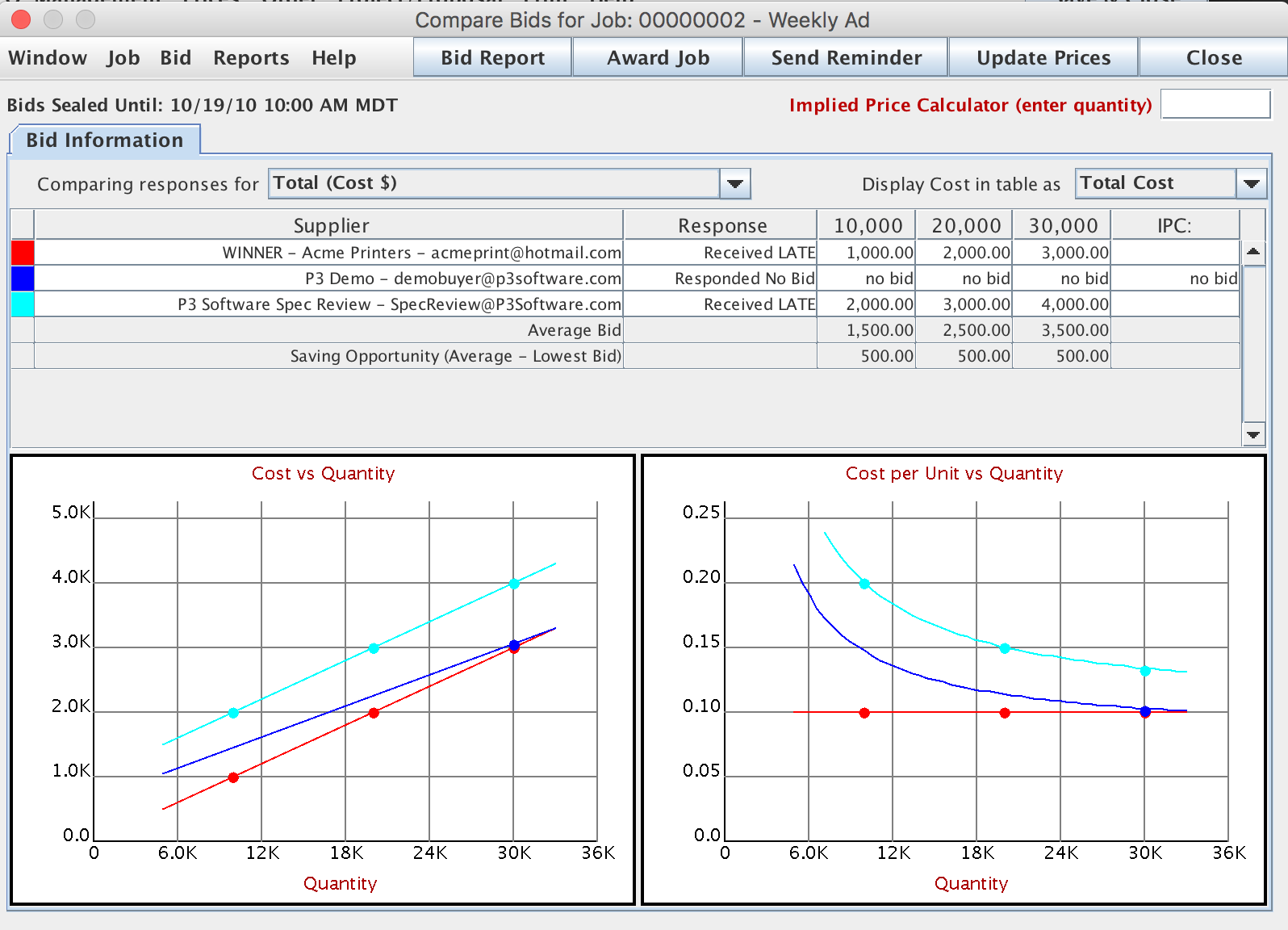Enter Bid Data
Entering bid data can be a part of the Job Work Flow in the Compare Quotes & Award Job step.
Overview
The Bid Details window allows you to view and edit the details concerning prices submitted by a supplier.
This Bid Details window can be reached from the Job Master window or the Compare Bids window.
- On the Job Master window, locate the list of bidders assigned to the job. Highlight and double-click the supplier you want bid details for. That will pop open the Bid Details window.
- On the Compare Bids window, highlight the supplier you are interested in on the list of suppliers. Then click on the Details button or simply double-click on the supplier listing.
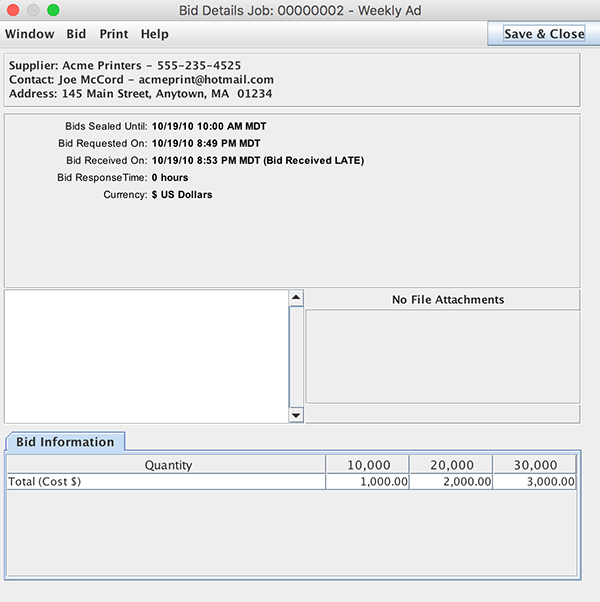
Bid Data
The Bid Details are comprised of three types of information:
- Bid Information - The supplier can supply a price for each quantity you have requested a quote for. Since some suppliers prefer to provide prices on a cost per thousand basis, you can enter either total cost or cost per thousand. Whichever method is selected, the corresponding total price or price per unit will be calculated and displayed also.
- Supplier Comments - The supplier may have included some comments with their prices such as cost saving alternatives. The comments field holds this information.
Bid Details Window Menu
-
Bid
- Bid Reset - deletes the data entered within the bid record.
- Adjust No Bid Response - Allows the user to mark the Bid as the "Supplier declined opportunity to bid."
- Edit Estimate Number - allows the user to change the supplier's estimated number.
-
Print
- Request for Quote - allows the user to request a quote from the supplier.
- Job Details (Bid) Report - gives the user a detailed job report.
-
Manual Bid Entry
- Bids can be manually entered by double clicking into the cell on the table.
- Any manually entered prices are highlighted in yellow to indicate the change.
- Hovering over a manually entered price reveals who entered it and when.