December 2022
Updates
-
History Displays Enhanced
- All History displays within P3Source have been modified to enhance readability.
- Each entry is separated by a line.
- The date/time is displayed in the top left of each entry.
- The user who made the change is shown in the upper right corner of each entry.
- The main description of the entry is listed in bold on the second line.
- Details of the event are shown below the main description.
- This affects: Jobs, Projects and RateCards in both the:
- Manager windows,
- Summary panels on the main application window lists.
- All History displays within P3Source have been modified to enhance readability.
-
Copy Job Function: Added option to include Job Notes from the previous Job when making copies.
- Available on Copy Job dialog as well as the Copy Project dialog.
-
Job Manager: Change Owner: Added a Job Status change option to dialog.
- Makes it easy to remember to change the Status when transferring Jobs.
- These functions are frequently done in sequence, so users will save time.
-
Project/Proposal: Response/Ordering Link
- Moved link to top of document to make it more visible.
- Changed link text to read "Order Here" to make its function clearer.
-
Rate Card: Added a Calculation Policy to always use the next lower Cost per Unit rate when calculating cost. This is now the default policy.
-
Main Application: Last Modification data column: Added Date/Time formatting to column display.
-
Main Application: Job List: added Job Notes report which displays Job Notes data along with the other data visible on the Job List.
-
Jobs: Bid Comparison Report: Fixed display of Multi Item Specifications when Show Specs is selected.
-
Job/Project Archive Search: Fixed Vulnerability in data loading function.
-
Suppliers List: Fixed logic to allow users to remove inactive suppliers from copied Jobs.
-
Project List: Summary Panel: Fixed Vulnerability: Modified De-Activate/Re-Activate function to ensure most recent changes are loaded before performing action and saving.
September 2022
Incremental Updates
-
Job Manager Window:
- Detailed Specification:
- Added Copy Component function to duplicate Press-Paper-Ink component records.
- Moved Button Bar for detailed spec to the top of the spec panel to be more consistent.
- Added Up/Down arrow buttons to move components up or down the list.
- Multi-Item Specification panel:
- Changed Up/Down buttons to more compact arrow icons.
- Detailed Specification:
-
Job Order Window:
- eliminated potential broken link issue.
-
Project Manager Window:
- Proposal Items:
- Copy Proposal Item Function
- Changed Up/Down buttons to more compact arrow icons.
- Invoice Items:
- Changed Up/Down buttons to more compact arrow icons.
- Proposal Items:
-
XML Parser: Modified error trapping to better identify root causes.
August 2022
Incremental Updates
-
Customer List:
- Fixed issue where Shared Users were able to edit Customer records, when the list was launched from the Main Application window.
- Adjusted sorting by Active/Inactive column group all Active records together.
- Adjusted List to refresh after editing records.
- Adjusted Editor Dialog to save changes when upper-right X control is clicked.
-
Supplier List:
- Added feature to block selection of Inactive suppliers for RFQs.
- Adjusted sorting by Active/Inactive column group all Active records together.
- Adjusted List to refresh after editing records.
- Adjusted Editor Dialog to save changes when upper-right X control is clicked.
-
P3 File Bank Panels:
- Adjusted date-time displays to be more accurate and clear.
- Downloading: Modified handling of file-in-use exceptions to directly advise the user of the condition.
- Uploading: Modified handling of file-in-use exceptions to directly advise the user of the condition.
-
Send Email Dialog:
- Modified error handling to make it easier to report errors to P3Support using the standard Exception Dialog.
-
Search Archive Dialog:
- Added "Open Job" / "Open Project" button to the dialog to allow users to directly access the Job or Project before copying it.
-
Award Job Dialog
- Adjusted margins to be m ore balanced.
-
Enterprise Settings: Option List Editor:
- Added margin to bottom edge of dialog.
- Made dialog resizable.
-
Main Application:
- Fixed broken expiring subscription link.
-
Bid Response Confirmation Email: Multi-Item Specs
- Removed extra line breaks that were getting inserted in the Multi-Item spec sections.
QuickBooks
-
Supplier/Customer synchronization dialog:
- Adjusted margins of dialog to be more uniform.
- Increased the Drop-list length to 20 listings minimum before scrolling.
-
Purchase Order Synchronization:
- Fixed bug where incorrect Supplier IDs from the bidding record were being used.
-
Project Manager:
- Fixed problem where communications errors were frequently triggered when the Project Manager window was opened.
April/May 2022
Incremental Updates
NEW Enterprise Options
- Global: Log changes to Job Notes to History.
- Global: Require Customer selection before saving Jobs/Projects.
- User Rights: Block use of Copy Job & Copy Project.
Job Manager
- Added menu item to send email message to winning Supplier.
- Job Status System:
- Added new status levels: Order Accepted, Order Shipped, Invoice Received.
- New Status levels get set from Supplier Portal when suppliers post information.
Accounting Integration
- Added Netsuite Integration features:
- Added Invoice/Sales Order compose and send/update.
- Added Purchase Order compose and send/update.
Job Ordering Window
- Fixed file saving problem that occurred when adding multiple order lines from RateCards.
Copy Job:
- Fixed problem where the Project linkage was not getting reset.
- Removed unnecessary lock/save/unlock tasks that slowed down process.
Print Preview Window:
- Print Settings pop-up: Fixed MacOS null Duplex Mode vulnerability.
- Bidding Report:
- Fixed problem with single version/item selections.
- Removed non-functioning "Field" selector from options.
- Bid Comparison Report
- Added Include Specs option for report and spreadsheet.
- Spreadsheet Button: Fixed problem that caused multiple reports to open.
- Spreadsheet Button: Fixed visibility to show only for Bid Comparison.
- Added time string to saved document name to prevent overwriting exceptions.
- Job Ticket Report:
- Added time string to saved document name to prevent overwriting exceptions.
- Spreadsheet Button: Fixed problem that caused multiple reports to open.
- Purchase Order Report:
- Uses PO Number value in Email subject line, rather than Job Number.
- Work Order Report: still shows Job Number.
March 2022
NEW Feature: Supplier Portal Invoice Posting
- Allows suppliers to submit invoices via web portal.
- Provides Accept/Reject portal for P3Source users.
- Moves approved invoice information into P3Source Job Cost tracker.
NEW Feature: Search Archive & Copy Function
- Added option to Open the Job or Project.
- Added restrictions for users with limited viewing rights.
Job Manager Incremental Updates
- Order Job Dialog: Adjusted Total Quantity text box size.
- Cost Data tab:
- Costs submitted and approved through the Supplier Portal populate into the cost sheet automatically.
- Removed excess/deficient quantity alert pop-up.
- Added "View Supplier Invoice" menu item to "Order" menu.
- This opens the Supplier Portal Invoice page for the Job, where you can view, submit and approve/reject supplier invoices.
- Bidding Report:
- Added option to show Cost per Unit, Cost prt 1000.
- Added option to show in excel (.csv data).
- Copy Job: fixed to ensure old Project information is completely removed from copy.
Project Manager Incremental Updates
- Project Invoice Document:
- Changed Invoice "Total" label to "Total Due".
- Project Proposal Document:
- Eliminated column Quantity labels if quantities are 0 or missing.
- Proposal Item Editor
- Fixed white space margins on right and lower edges of the dialog.
- Made Dialog horizontally resizable (for cases where many Quantity columns are used).
- Modified Supplier Bid Insertion dialog:
- Added "Load Lowest Bids" button. Removed pop-up that offered to do the same function.
- Added "Clear Selections" button to clear out selected bids.
- Made Dialog resizable (for cases where many Quantity columns are used).
- Fixed white space margins on right and lower edges of the dialog.
- Eliminated empty item name reminder pop-up.
- Modified RateCard bid insertion dialog:
- Fixed white space margins on right and lower edges of the dialog.
- Modified Paper Calculator dialog:
- Fixed white space margins on right and lower edges of the dialog.
- Project Order tab:
- Modified "Create Order" function to include an option to add cost to an existing Purchase Order. This is especially useful for situations where many items were proposed that are all sourced from the same supplier.
- Added option to add Fixed and Unit Cost lines to be added to existing Purchase Orders.
- Cleaned up the Create Job Order dialog user interface.
- Sets the new Job Name to default to the Project name.
- Project Manager:
- Added 2 automatic retries when saving the Project file encounters an error.
General Updates
- Application Window Size:
- Added check to ensure the initial window size does not exceed the computer display dimensions.
- Exception handling window:
- Modified Descriptions in drop lists for clarity.
- Modified default values in the selections.
- Enhanced technical data included with the report.
- Export System:
- Added Average Bids and Quantities 1-4 to available Job elements.
- Template Editor: Separated Field names and labels in Field selector UI.
- RateCards:
- RateCard Selector now limited to "Available For Orders" RateCards.
- RateCard Selector fixed problem with View Specs function.
- Reporting:
- Bid record updating issues for Big Data fixed.
Updated Technology: P3Browser & Preview Panel
- Improves reliability and stability.
- Latest Chromium Engine security updates.
- Upgrade eliminates delays due to printer driver access problems.
- Improved document clearing after use, to ensure correct documents are displayed.
Updated Technology: Accounting Integration Support
- Added web-hook triggers for changes to Jobs.
- Added web-hook triggers for changes to Projects.
- Added cost allocator function for Project Invoice Lines.
- Added support for JSON API data.
July 2021
NEW Feature: Search Archive & Copy Function

- Works for both Jobs & Projects.
- The search window shows listings for all Jobs or Projects in the system.
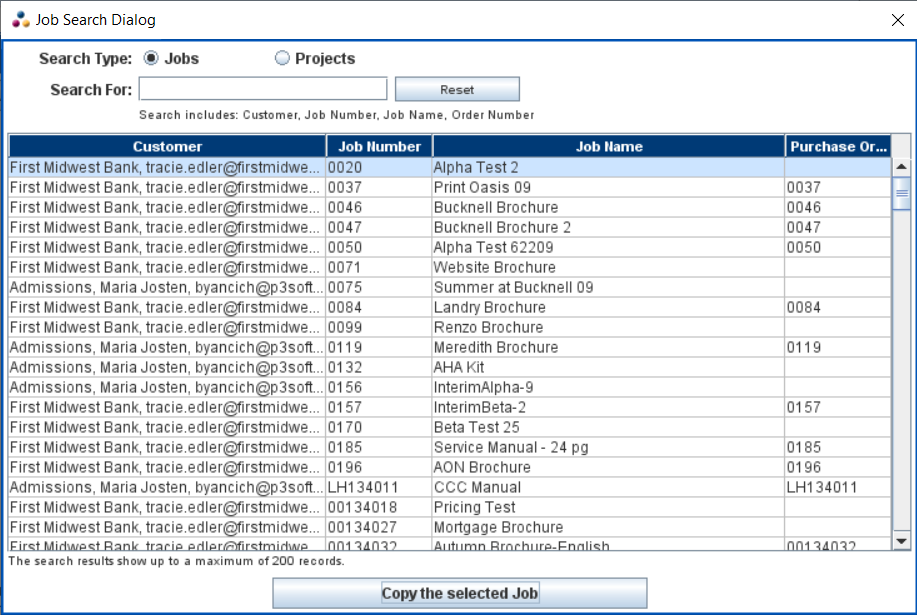
- Opens the standard Copy dialog for whatever entity is selected.
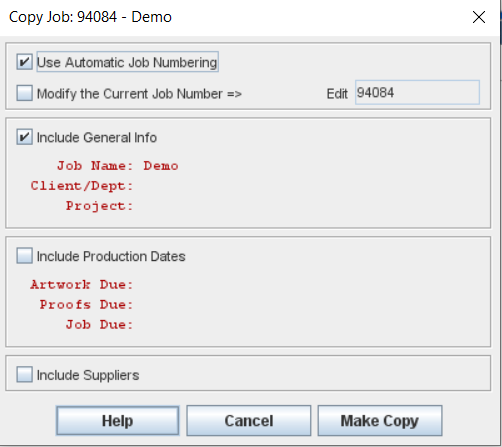
- Also uses the common search window with FileBank "Copy files from..." function.
General Fixes and Incremental Improvements
- Fixed a bug on the Browser Window where "Loading..." showed after the target page had loaded.
- Default search parameters for Job Orders List has been set to "Awarded to Complete".
- FileBank Downloads has improved handling of file-in-use condition.
- List Panel Reports to CSV & Excel files have improved handing of file-in-use conditon.
- Initial font size for List Panels has been set to 12pt.
- Improved handling of the Browser Closed conditon of the Browser Panel.
- Price recalculation has been fixed to run after editing Proposal items in Project Proposals.
- User options have been added to the Job Order Window to always use one rate method rather than the adaptive method.
June 2021
Major UI Upgrade to Main application Window
- ALL Start Up Tips have been set to NOT pop up by default.
Upgrade of Job Master Window
- Reworked quantities control UI.
- Default job quantity has been set to 3.
- Status update prompts have been removed, job status will now update automatically after certain actions.
- Set the demos to show all Job Master general controls.
Bid's Fixes and Incremental Improvements
- Item/Version tab labels have been trimmed to 25 characters.
- Bug that caused copied bids to show erroneous "RFQ Not Sent" has been fixed.
Multi-Item Spec Fixes and Incremental Improvements
- Quantities control UI in the Item Editor has been reworked.
- When bids are locked the Add, Delete, Up, and Down are disabled.
- Table header red text has been replaced with bold white.
- New menu item "Add a Quantity" has been added to the Item Editor.
- Added a new "Duplicate" item button.
Incremental Improvements & Fixes
- Status update prompts have been removed from Project Master; project status will no update automatically after certain actions.
- Date range settings pop-up has been added to the Job Calendar.
May 2021
Major UI Upgrade to Main application Window
- Added spacing and guide lines between data table rows.
- Simplified and freshened color scheme.
- Updated Job, Project and Ratecard summary panels to be resizable and clearer.
- Rebuilt Job Calendar tab to be resizable and clearer.
- Replaced text on some buttons with more compact symbols.
- Summary Panels:
- Added De-Activate/Re-Activate toggle button to highlight function.
- Replaced less obvious Active check box.
Upgrade of Document Preview Technology
- Reliability fewer crashes and delays during processing
- Prevents partial document printing
- Faster start up especially of Project Manager
- View in Browser option
Fixes and Incremental Improvements
- Added features to prevent file in use errors when viewing document PDFs.
- Fixed Project Status update prompts after sending Proposals and invoices.
April 2021
Copy File Bank files between Jobs and Projects
- Added dialog to Search/Select for a Job/Project.
- Added dialog to List/Select Files for copying.
- Annotates file history with origin of file.
Background Updating
- License data updates automatically on start up.
- Bidding data updates every 15 minutes.
- Revised "Reload Data" function:
- Works on a background thread.
- Show progress in button text.
- Disables button until complete.
Fixes and Incremental Improvements
- Fixed handling of currency values over 10 million.
- Addressed sporadic concurrent modification error reports.
- Addressed sporadic Performance Queue error reports.
- Adjusted Summary Panel data loading:
- Loads on a separate thread.
- Loads only after record is selected for 1 second.
- These changes enhance scrolling performance and eliminate UI delays.
- Addressed sporadic Item List loading issues error reports.
- Job Date description rendering improved.
- Cancel Job email bug fixed.
- Fixed Copy Project problem when more than 5 Jobs are attached to the Project.
February 2021
Fixes and Incremental Improvements
- Added Project List yellow highlighting for new projects from P3Connect and other sources
- Fixed Dialog sizes due to change in Java rendering many places.
- Bid comparison report fixed bug caused by deleted Suppliers.
- Quick Books Customer Selector performance enhanced.
- Project Manager: Project Update Email: Enhanced to allow message file attachments.
- Project Manager: Order Confirmation: Enhanced to automatically add customer email addresses.
December 2020
Supplier Portal Activated:
- Job Order Emails: Added Supplier Portal button links.
- Added Menu Item to View Order Acceptance.
- Added Menu Item to View Order Shipments.
- Job List highlights newly accepted Order notices.
- Job List highlights new Shipment notices.
Fixes and Incremental Improvements
- Multi-Item Specs: fixed problem with currency changes.
- Job List added text "New Prices Received" after updating prices.
- Modified Document Header Blocks to retain more consistent formatting in emails and PDFs
- Project List: multi-project Updating
- Added Project Status option
- Added progress monitor bar / cancel pop-up
- Job List: multi-project Updating
- Added Job Status option
- Added progress monitor bar / cancel pop-up
- Admin File-Lock manager:
- Added progress monitor bar / cancel pop-up
- Fixed Date Display and sorting by date.
- Projects removed QuickBooks check when opening projects.
October 2020
Project Special Fields: Project Manager Window:
- Implemented text input controls for setting 4 Project Special Field values.
- Improved display of selected customer to show Contact name and Company.
- Restored insertion of standard message text in Order Confirmation emails.
Project Special Fields: Enterprise Settings:
- Implemented on/off mechanism for all special fields (Jobs and Projects).
- Individual fields are activated by giving them a Label in the Lists & Label manager.
- Anything other than the default value or ““ will cause the input control to be visible.
- If a blank label is desired a single space “ “ will activate the control.
Supplier & Customer Import Functions overhauled
- Cleaned up import template generators.
- Removed non-importable column headers
- Added instructions to the Import Template files.
- Cleaned up error handling in import functions.
- Added progress monitor and cancel button to import processor.
- Added record updating using external record IDs
Premium Export Data System:
- Added Template editor window and functions.
- Save As Function
- Delete Function
- Displays template field list
- Field editor allows for Labeling, Formatting and selection of the data field.
- Added provision to allow export of winning bid values.
- Added provisions to allow export of extended Job Rating information.
Fixes and Incremental Improvements
- Project List: Fixed Active/Inactive project filtering.
- Job List: Bulk Ownership Change: Added Progress Bar and Cancel.
- Job Records: Added 2 retry attempts to Unlock Job function.
- XML Parsing:
- Corrected handling of non-ascii characters. Specifically null characters as end of file markers.
- Eliminated problem with double encoding of of tab characters.
April 2020
Fixes and Incremental Improvements
Main Application Window:
- Fixed Buy Now link to go to p3software.com/sales
- Fixed display of Distributor branding buttons.
Job Manager: Flexi-Spec Templates:
- Fixed empty Flexi-Spec templates list when in data-metering mode.
- P3FileBank: Consolidated queries for Bids Files into a single Job or RateCard query.
- Job Specification: Flexi-Spec and Notes sections:
- Adjusted Labels-Column to top-align with the top of large text blocks.
Enterprise Settings:
- File Locks: Fixed display of lock creation time data.
Send Email Window:
- System now “remembers” users selection on the “CC me” check box.
Emails Messages:
- Job Orders & General emails:
- Fixed right-aligned text in specifications and other sections.
- RFQ emails: Fixed minor table nesting issue.
General Infrastructure:
- Sending Data Table Updates:
- Improved error/retry messaging,
- Added automatic-retry before failing,
- Added option to run updates in background where appropriate.
- XML Parser:
- Improved screening and error-handling for invalid characters.
- Improved parsing logic and end of content detection.
- Simplified and clarified new-line character substitution option used for HTML rendering.
February 2020
Fixes and Incremental Improvements
Data Tables: Loading Failures:
- Added retry/continue/shutdown option to handle error.
Help Pages:
- Fixed page links several places in Detail Specifications windows.
Tax Rate Table Refactoring:
- Eliminated creation of duplicate 0.0% rates.
- Fixed sync of QBOL rates
Send Email Refactoring:
- Job Award: Handles "no recipients" condition for Bids Declined without Exception pop-up.
- Support Email: Eliminated attachments Exception problem.
- Limited size of error messages logged into history, was causing corruption in files due to excessive size.
Job Numbering: Refactoring:
- Fixed Issues with file locking during editing process.
- Simplified API by separating tasks into separate methods.
- Changed data file format to use XML storage.
- Added Legacy to XML format migration process.
Enterprise Settings: Option List Editor:
- Fixed issue where items could have duplicate indexes, which caused erratic behavior.