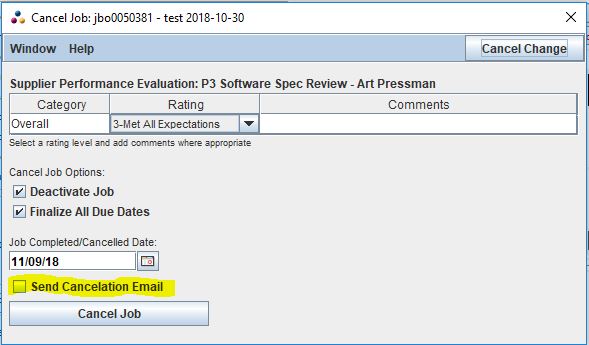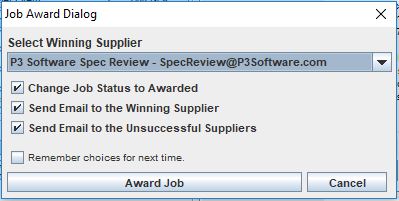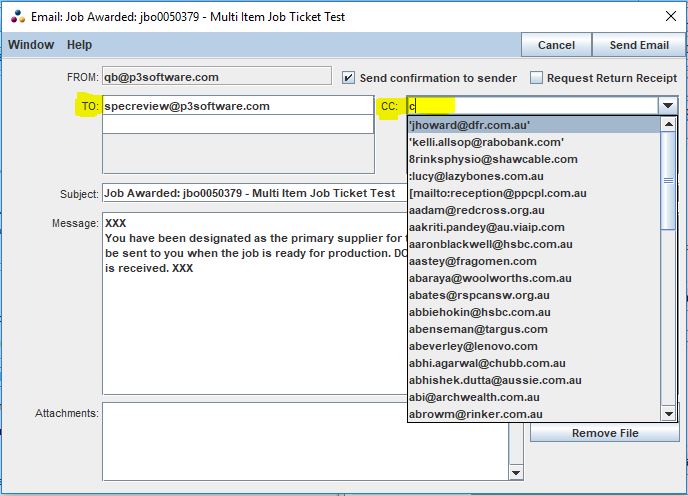P3Source Current Release Notes
P3Connect Current Release Notes
P3Connect Older Release Notes
September 2019
Fixes and Incremental Improvements
Tax Rate Selector:
- Adjusted to sort Tax Rates numerically.
- Adjusted to eliminate duplicate Tax Rates.
Copy Job Process:
- Job Dates (Bids, Art, Proofs & Delivery) now get reset to anticipated when Jobs are copied.
Project Proposal Item Editor:
- Revised text in Margin/Markup change pop-up to indicate the change affects all projects.
- Fixed bug: If User cannot change Margin/Markup setting, hides the button for that function.
January 2019
Fixes and Incremental Improvements
-
Email Attachments:
- Added wait cursor when uploading file attachments.
- Added Progress text below attachment button when large files are attached.
- Added pop-up warning if the Transaction PDF document fails to attach when opening the Send Email window.
-
Job Bid Report:
- Switched default Supplier selection to "All Suppliers" instead of "Do Not Show Bid Information".
- Fixed problem with bid file attachment link URLS.
-
Job Order Window:
- When Authorizing Orders, the Order Date will only be set if it is empty.
-
Job Award/Decline Process:
- Added option to skip Bids Declined emails for Suppliers that did not respond to the RFQ.
-
Enterprise Settings Window:
- Fixed problem where using the Cancel button to close the window left the Enterprise settings file in a locked state.
-
Project Manager Window:
- Fixed problem where Sales Reps were not being set when a new Customer is selected.
November 2018
New Features
-
Optional File Attachment System added:
- Provides an Attachments list to: Jobs, Projects and RateCards.
- Tracks all Files sent with P3Source email messages.
- Allows upload and storage of files as "Attachments".
- Allows insertion of an Image file into Proposal Line Items.
- Monitors all access to file Attachments.
- Enables annotation of Attachments.
- Enables user to set Attachment Access levels: Open (default), Monitored, Restricted.
-
Job Cancellation email message option added to the Job Completion pop-up that appears when the Cancelled Job Status is selected.
- Consolidated Job Award Pop-Ups into a single dialog.
Fixes and Incremental Improvements
-
Job Manager Window:
- Fixed "Add Customer" button action to add the Customer properly.
- Made Currency label wider to accommodate longer currency descriptions.
- Made Job Owner label font bigger and bolder, repositioned label to the right.
- Fixed problem Awarding Jobs when no Customer was selected (Only happened when Customer Business Rules were turned on).
- Add Cost Break-Out: Fixed problem where the Label text provided by the user was disappearing.
- Job Ticket: Multi-Item specs: Added option to show Specs for only the Ordered Items on the Job Ticket.
- Custom Job Status Levels: Fixed issue where extra space at the end of the label caused problems selecting the Status Level.
-
Send Email Window:
- Replaced email TO and CC controls with new Email Address List control.
- Send Email Window: Modified file attachments panel to upload and link files rather than attaching them.
- File size limit now 50MB per file.
- Attached Files get archived with Jobs, Projects and RateCards.
- Adjusted Email message layout to show User's text Message and Attachments above formal documents in messages.
- Fixed issue where Job Award email CC addresses were not getting included on the email message.
-
Project: Invoice Items: Adjusted Items to default to "Do Not Show", unless they have a non-zero quantity or amount.
-
RateCard: Fixed issue in the Create Proposal workflow process.
-
Document Preview: Adjusted print/page settings to force "Portrait" orientation for most documents. (Previously used Printer default setting.)
October 2018
-
Job Manager:
- Paper Specifications: Fixed bug in international paper weight selector.
- Flexi-Spec Templates: Fixed issues that occurred when no templates were present
- Detailed-Spec Panel: Fixed issue with section displays getting truncated.
- Ordering: Added PressWise Integration features.
- Ordering: Items Table: Fixed issue with row height adjustments for long descriptions.
- Ordering: Fixed issues with deleting and inserting new lines.
-
Email Window: Fixed View Document button.
-
Document Preview: Added additional error trapping and reliability features.
-
Project Manager: Fixed issue saving status updates after sending emails.
-
Data Export Functions:
- Export System: Added Project-Jobs Export capability.
- Export Window: Added additional data filtering control.
- Export Window: Added Filter Setting storage between usages.
- Export Window: Removed Filter Type Control.
July-August 2018
-
Project Manager:
- Fixed ownership check issue where users could not open Projects in certain circumstances.
- Fixed Status Change reminder to pop-up after sending email.
- Improved Email error handling when no Customer is selected on Project.
-
Job Manager:
- Ordering: QuickBooks: Fixed issue where QB Items List was not populating.
- Cost Report: Fixed issue where single line Supplier invoices were not showing on report.
- Cost Break-Outs: Fixed update of labels after change in Job Currency symbol.
- Job Status Selector: Fixed Status change actions for Cancel & Complete, which were reversed.
- Date Controls: Made text darker when in non-editable mode.
- Consolidated Completion tasks into a single dialog and added finalize dates option.
- Kiting Specs: Rebuilt system and fixed several bugs.
-
Enterprise Settings: List Manager: Fixed issue with Up and Down buttons not working.
-
My Settings: Proposal Terms: Fixed problem in loading Enterprise version of Proposal Terms.
-
Main Application:
- Added error pop-up if Table Updates fail to reach server.
- Added date color coding to Job List reports.
- Added support for ISO Currency Codes.
-
Document Preview:
- Fixed issue where previously viewed documents appeared in the preview after sending email.
- Upgraded to version 20
- Made Preview a static to reduce number of panel start ups.
- Added error logging on/off switches.
- Improved speed and reliability.
-
Export System:
- Added support for exporting Item data with Jobs.
- Added support for exporting Cost data with Jobs.
- Added options for splitting header and line item data.
- Added ability to add constant values to columns.
- Enhanced formatting options.
January 2018
New Features
-
RateCard Price Insertion for non-standard quantities.
- When inserting Supplier cost amounts from RateCards for non-standard quantities the system now automatically calculates a price based on the nearest two RateCard Price Points.
- There are two calculation method options (See Graphic):
- Use the Unit Cost Rate of the lower Price Point where total is lower than the higher Price Point cost (Default).
- Use the Average Unit Cost between the two Price Points.
- The calculation method may be selected in the Enterprise Settings Window, Jobs & Projects tab
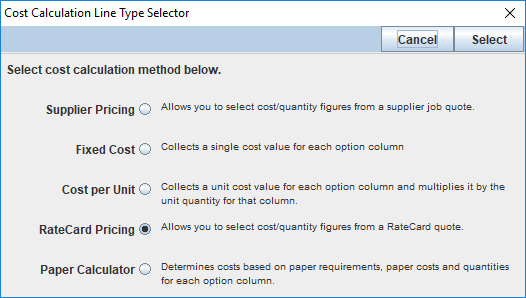 .
. - RateCard Price Insertion for Jobs is done through the RateCard Job Order Creator window
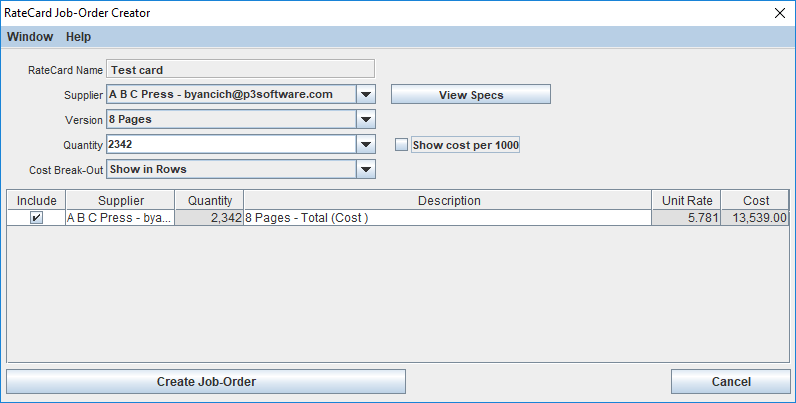 , which is accessed from:
, which is accessed from:
- The RateCard Manager Window, Create Job Order button.
- The Job Master Window, Prices menu, Insert RateCard Prices menu item.
- The Job Order Window, Add RC Line button
- RateCard Price Insertion for Project Proposals is done through the "RateCard Quote Selector" which is accessed when adding RateCard Pricing to a Proposal Line Item
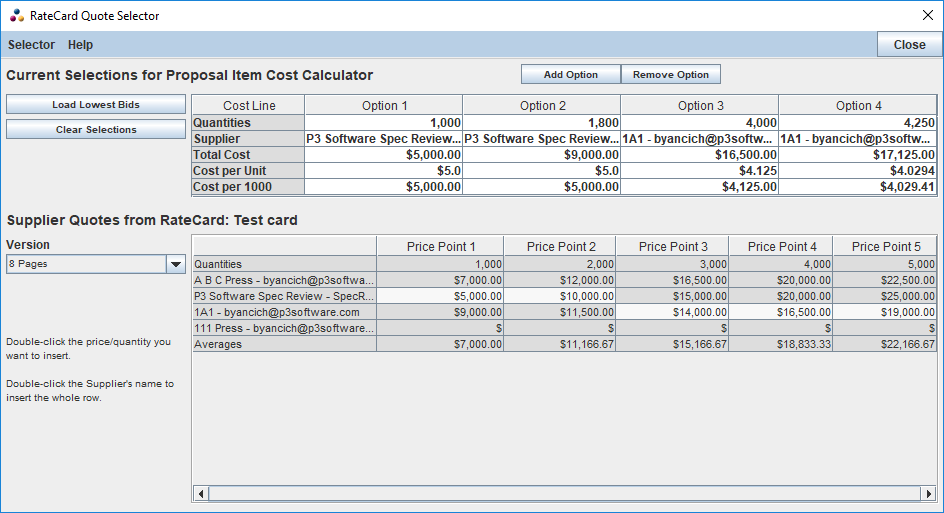 .
.
-
Several improvements were made to the "RateCard Quote Selector"
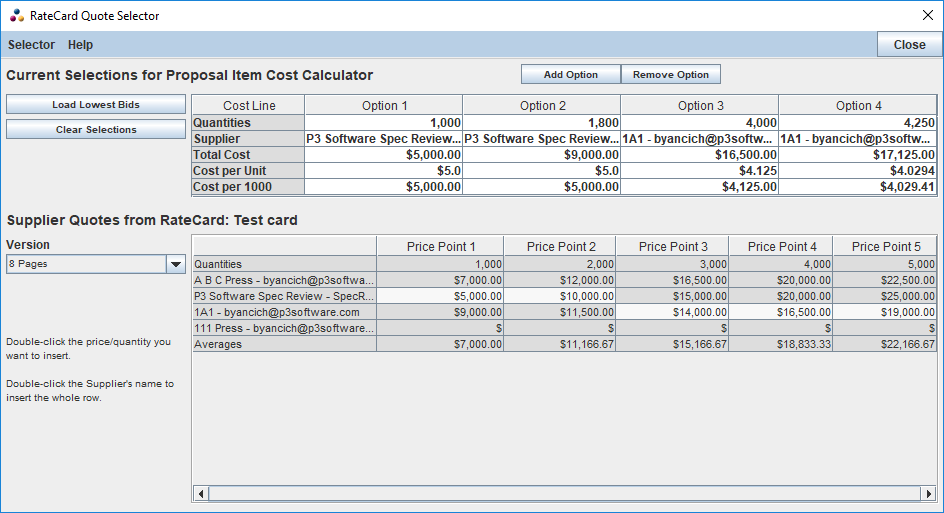 :
:- The lowest bid amount for each Quantity is highlighted.
- The Selections table shows the Supplier for the prices that have been selected.
- When the Selection Grid contains a Quantity not on the RateCard, a cost calculation is made for the Supplier selected at that quantity.
- The window is resizable so large RateCard grids can be viewed.
-
RateCard Price Information can now be Exported to and Imported from tab-delimited text files.
- This makes it easier to edit and update prices in existing RateCards.
-
The Job List and Order List now use yellow highlighting to draw attention to Jobs that have received new Bid data from Suppliers.
-
The Project List now uses yellow highlighting to draw attention to Projects that have recently been Ordered by Customers.
Incremental Changes and Fixes
-
A problem with Shipping data getting erased after inserting RateCard prices into Jobs has been fixed.
-
A problem with erratic Zoom levels on the document preview panel has been fixed.
-
Page Numbering has been switched on by default for PDF documents created in P3Source.
-
Several Windows have been engineered to open quickly to show the user progress while slower data processing and loading tasks are going on. These Include:
- The Project Manager Window.
- The Document Preview Window.
- The P3Connect Browser Window.
-
The Application Start Up process has been streamlined so the Main Application window opens more quickly:
- Data Table loading happens in multiple parallel background processes.
- The Job, Project and RateCard lists will remain blank until their respective data tables are loaded.
-
The Application Shut Down process has been streamlined so the Main Application window closes more quickly.
- Caching data out to local storage is now done using multiple parallel background processes.
- The caching process is done after terminating display of the Application window.
2017 Release Notes
November 2017
New Features
-
New Look and Feel to all documents for Jobs, Projects, RateCards.
- All Email messages and reports.
- RFQ Response pages.
- Project Proposal Ordering pages.
- All emails and web pages are mobile friendly and adapt to smaller screen sizes.
-
New Document preview system.
- Allows report options to be adjusted while previewing documents.
- Allows display of latest HTML5 and CSS formatting options.
- Allows direct printing and PDF generation.
-
Revised Email Sending Window
- Cleaned up user interface.
- Allows up to 20Mb of attachments.
- Displays cumulative attachments size total.
- Emails include both attachments and links to attached files (in case attachments get stripped off).
-
Improved formatting for Job, Project and RateCard list reports.
- Includes CSV output for spreadsheets and other applications.
-
Project Manager: New Copy Project function.
- With options to copy selected Jobs at the same time.
- Makes reorders and reprints much easier to handle.
-
Job Master: Multi-Item Spec Improvements:
- Added shipping section to spec.
- Can now switch to Multi-item via Spec-Type drop-list (rather than the Advanced Pricing menu).
-
Job Master: New Job Shipping Info Report:
- Facilitates transfer of shipping changes to suppliers.
-
Job Master: Detailed Spec Revisions
- PrePress Removed antiquated elements.
-
New Enterprise Settings Options:
- Include Print Type in specifications (for POs & RFQs).
- Include Inventory Type in specifications (for POs & RFQs).
- Include Account Manager in specifications (for POs & RFQs).
- Include Customer Account Code on Purchase Orders.
- Hide/Show controls for: Items List, Inventory Type, Print Type, Account Manager.
- Tax Rate Editor
-
New P3Connect Enterprise Logo Manager:
- Applies consistently across the entire Enterprise group.
- Consolidates 6 logo sizes to one.
- Allows .png logo files.
- Automatically sizes logo file.
- New Accent Color feature.
- Alternate Brands (Logo & Colors) can be assigned to P3Source users.
-
New Built in web-browser.
- Opens P3Connect web portal directly from the P3Source application.
-
Optional Papers List: Makes direct ordering of Paper very easy.
- Data import from industry standard file format.
- Allows multi-tier pricing.
- Integrated with Job Ordering and Proposal Building systems.
-
Optional Export System for: Invoices, Purchase Orders and Job Specifications.
- Makes detailed information available for many uses.
- Can Customize output format for specific uses.
- Flexible output formats: CSV, Tab-delimited and XML.
2016 Release Notes
July 2016
Incremental Changes & Fixes
- Job Master Window:
- Added prompt offering to Open Projects after creating them.
- Project Manager Window:
- Reversed default tax rate logic to favor Enterprise Setting over user's last used tax rate.
- Fixed issue with setting/saving/loading Proposal Tax Rate.
- Added Customer:Job selection check when doing QB sync.
- Fixed issue where bad QuickBooks Items caused the Invoice Item Editor window to open improperly.
June 2016
Incremental Changes & Fixes
- Project Manager:
- Proposal Items: Adjusted setting of default mark up to recalculate properly.
- Proposal Response Link: shows "No Customer Selected" instead of throwing an exception.
- Job Manager:
- Add A Version: Adds "Original Specification" version for cases were no previous versions were specified.
- Opening Job: Read-Only advisory now offers to close or proceed
- Papers List: Fixed bug that caused the wrong list of values to display.
- Supplier List:
- Location text adjusted to Country-State-City to facilitate more logical sorting.
- Categories Fixed to include Categories "in-use" but not on the Enterprise Category list.
- Supplier Category Add/Edit adjusted to remove whitespace before and after text.
- Enterprise Settings: Added check to add legacy categories when editing category list.
- Settings:
- Message Manager: Fixed flopped Shipping and Prepress labels.
- Message Manager: Fixed problem saving user's message as Enterprise version.
- General:
- Data Table Cache: No Cache for tables with < 250 records.
- QuickBooks:
- QB Tax Selector adjusted to reduce Tax Rate update checks.
- QB PO Panel added button to Update Tax Rates and Items.
- QB Invoice Panel added button to Update Tax Rates and Items.
January 2016
Upgrades & Improvements
-
Added Centralized List for Supplier Categories to Enterprise Settings.
-
Allows central management of Supplier Categories.
-
Includes a default set of P3Software Supplier Categories.
-
Upgraded Project Invoice System:
-
Added Invoice work flow features:
- Runs data validation checks before sending Invoice via email or API.
- Disables Invoice Editing if Project status is "Invoice Sent" or a subsequent status.
- Allows editing to be re-enabled by shifting the Project Status back to "Writing Invoice".
- Disables Invoice Editing permanently if picked-up via the P3API web service.
-
Added Project specific Payment Terms element to Invoice Terms & Conditions section.
- Allows users to set Payment terms on each invoice.
- Includes Customer record default Payment Terms if present.
- Displays selected terms in bold on Invoice document.
- Added Enterprise settings "Invoice Must Have Payment Terms" option.
- Added Enterprise settings custom Payment Terms Label.
- Added Enterprise settings custom Payment Terms Option List.
-
Added Customer specific invoicing requirements.
- Allows users to set specific invoicing requirements for individual customers.
- Settings Include:
- Customer Purchase Order Required.
- Customer Cost Code Required.
- Customer Cost Code Required on each Line Item.
-
Added new Customer Cost Code data element to Invoice Line Items.
- Allows users to add Customer Cost Codes at the Invoice line Item level if required.
- Added supporting Enterprise settings custom Label for Invoice Line Item Customer Cost Code.
-
Added P3API to External Accounting integration features.
- Allows EA licensed users to mark Invoices and Purchase Orders for pick-up via the P3API web service.
- Includes P3API configuration on/off options for the:
- Job Purchase Order API Queue work flow. Project Invoice API Queue work flow.
- Added Enterprise settings custom External Accounting Items Label.
-
Added Enterprise settings custom External Accounting Items Option List.
-
Allows users to configure the system to use jargon and codes specific to the External system.
Incremental Changes & Fixes
- General: Added Cloud Storage cache folder checking, to prevent errors.
- General: Added error messaging to Clear Cache function, to identify errors.
- Supplier Records: Fixed bug to Preserve line returns in Notes area.
- Customer Records: Disabled Account Number editing when QuickBooks integration is in use.
- External Accounting Configuration: Added test button to QuickBooks Desktop configuration panel.
2015 Release Notes
December Release 2015
October Release 2015
- Incremental Changes & Fixes
- Start Up Tips Across Entire System:
- Revised most Tip messages.
- Re-positioned pop-ups relative to subject windows for better visibility of subject windows.
- Made pop-ups non-modal to allow users to follow instructions while pop-ups are open.
- Added Tips for: Enterprise Settings, Job List, Send RFQ and Select Suppliers.
- Removed Press-Paper-Ink Component Tip.
- Converted message area to HTML from plain text to allow font decoration: Bold, Italic.
- Customer List: Fixed issue with importing records.
August Release 2015
Incremental Changes & Fixes
- MainAppWindow: EXCITING NEW FEATURE!
- Implemented user adjustable "Preferred Font Size" for Job, Order, Project and RateCard Lists.
- Splash Panel: Added "New Project" button.
- MySettings:
- Added controls to set and save "Preferred Font Size" for main application Lists.
- Supplier Editor:
- Adjusted to trigger Update Jobs prompt if address or phone numbers change.
- Category List: Saves new category selections, before Add/Edit/Remove category actions.
- Supplier List: Summary Panel:
- Fixed Copy Info button actions.
- Shortened Customer tab label to just have company name.
- Adjusted Customer tab text area labels.
- Added line breaks and indents between category listings in summary panel.
- Info Text Areas: Modified background color to lighter grey.
- Customer List: Summary Panel:
- Text Areas: Modified background color to lighter grey.
- Email Window: Address Pop-Up: Fixed bug in search logic introduced in last release.
July Release 2015
Incremental Changes & Fixes
- General: Reporting & List Panels: Fixed sorting problem affecting some data columns (e.g. Winning Bid: Contact column).
- My Settings: Message Manager:
- Editing Pop-Up: Added "Save" changes button.
- Message List: Fixed "Message Source" column, source location user/enterprise was reversed.
- Enterprise Settings: Auto-numbering: Fixed on/off switch to save changes properly.
- Project Manager: Invoice Tab: Restored Customer PO Field editing control.
- Job Master: Added check to detect Suppliers with no email address before sending RFQs.
- Customer List: Fixed Bug: Edit button appears only if user has editing rights.
- SupplierList: Selection Mode:
- Made adjustments to pre-filtering by Job Category and/or Customer State.
- Made Category filter ComboBox controls editable.
- When saving changes all selected suppliers are displayed behind the confirmation pop-up.
- Supplier Editor: Restored "Add Supplier to all new Jobs" check box.
June Release 2015
Upgrades & Improvements
- Customer-Supplier Sourcing Business Rules.
- Enables Customer specific Supplier relationships and preferences.
- Enables Customer specific sourcing requirements.
- Improves Supplier Categorization.
- Improves Supplier Selection.
- Added Enterprise and Customer specific margin and business terms.
Incremental Changes & Fixes
-
User/Enterprise Settings Changes:
-
Split Enterprise and User Settings to separate windows. * New Enterprise window handles User Rights, Messages, Lists & Labels, Auto Numbering, & Enterprise Logos. * MySettings window now only handles user specific information.
-
Logo Customization: Supplier Response Page and RFQ Email logos: 1. Added Enterprise Group versions for these two Logos. 2. Adjusted Logo Manager to manage these logos the same way as others.
-
Message Manager: Restructured User Interface for simplicity.
-
Customized Lists: Increased maximum number of items to 500.
-
Customized Labels: Added 5 new Labels: * Customer Records: 1-Category, 2-Payment Terms, 3-Account Code. * Project Orders: 4-Customer PO, 5-Cost Code.
-
Enterprise Only: Added controls to manage Customer Business Rule features.
-
Send Email: Increased Attachments size limit to 8 MB.
-
Job Changes:
-
Job Multi-Item Specs: Added buttons to Add, Delete, Move Up, and Move Down Items on the list.
-
Updating Prices: Fixed bug in Sealed bid updating.
-
Copy Job: Fixed bug in History entry for new jobs.
-
Project/Proposal Changes: Implemented new Customer default settings for:
-
Margin/Mark-up.
-
Tax Rate.
-
Account Manager.
-
Payment Terms.
February Release 2015
Upgrades & Improvements
- Main Application: All List Tabs: Search Functions:
- Switched position of Status and Owner search controls.
- Advanced Search: Switched Value input control from a Drop-list to a Text-box, re-filtering now triggered by each character typed. This makes for much faster searching.
- Customer List:
- Added an Account Manager field to the Customer records.
- When customers are assigned to Jobs/Projects the Account Manager will also be assigned from the customer record.
- Enterprise User Management: Added options for limiting users' view of Jobs and Projects.
- Viewing can be restricted by: * Job/Project Owner, * A specific customer, * Customers with a specific Account Manager, * Customers in specific Categories.
Incremental Changes & Fixes
- Copy Job: Fixed History Logging to clear old job data.
- Copy Job: Fixed Clearing of Legacy Item and Order Date fields.
- Main Application: Removed registration link from Login dialog.
- RateCard: Fixed bug in send RFQ function.
- Job: Shipping Specs: Fixed Customer/Supplier Add/Edit functions.
2014 Release Notes
Release Notes December 2014 Release
Upgrades & Improvements
- Application General: PDF Generator: Adjusted margins on reports to be consistent and balanced in all situations.
- Application General: Implemented support for Asian and other multi-byte character sets.
- Job Master: Added "Add Version" function.
- Job Master: Added "Add Cost Breakout" function.
- Job Order Window: Added "per Hundred" option to unit rate list on Order Items table.
- Job Order Window: Added "Send Order" button to menu bar next to "Save & Close" button.
- Reporting: Projects: Fixed Invoice Tax column to show total tax not total taxable amount.
- Reporting: Jobs: Fixed problems with days early/late rounding and averaging.
Incremental Changes & Fixes
- Send Email Window: Added block on sending emails from inactive Jobs, Projects & RateCards.
- Send Email Window: Adjusted menubar title truncation to prevent displacement of the "Send" button.
- History Logging: Jobs & Projects: Modified format to be clearer and more consistent.
- History Logging: Added note to Project History when related Jobs are ordered.
- Job Master Window: Eliminated some read-only reminder pop-ups.
- Job Master Window: Added block for changing Items on inactive Jobs.
- Project Manager: Proposal Tab: Fixed bug in "Include Specs" check box.
- Main Application: Added "Try Again" loop for cases where data tables fail to load.
- Main Application: Search Panels: Fixed relabeling of search field after modifying configuration.
- Main Application: Fixed typo on "Cannot Edit Job" pop-up.
- Main Application: Adjusted message on "Error Loading Settings" pop-up.
- Main Application: Fixed bug in updating Sealed Bidding jobs before the Bids Due Date.
- Main Application: Log In Window: Made email field wider.
- My Settings: Relabeled "Logo Images" menu item.
- QuickBooks: Fixed issues in customer and supplier importing from QB/QBO.
Release Notes September 2014 Release
Upgrades & Improvements
- Items List: Fixed Copy Item function when no Item is selected: Wait cursor stops and a warning is presented.
- Customer List: Fixed Notes field which was not preserving line breaks.
- Supplier List: Fixed Notes field which was not preserving line breaks.
- Copy Job: Modified to deal with cases where copied jobs did not open automatically after copying because they did not match the user's current search criteria.
- Copy Job: Fixed issue where some new Jobs would not open after copying. Problem was due to the new Job not matching the search criteria.
- Copy Job: Fixed issue where the Order Date was not cleared in the new Job.
- Jobs: Added "Add A Quantity" function. Allows additional quantities to be added to RFQ after RFQ has been sent without unlocking specs.
- Jobs: Modified RFQ Response Link in emails to look like a button.
- Jobs: Savings Calculator: Added Cost-BreakOuts/Versions to Savings Benchmark selections.
- Jobs: Added/Implemented on/off switch for display of Totals for Shipment Specifications.
- Jobs: Menus: Relabeled Actions menu to "Manage-RFQs". Moved some Action items to other menus.
- Jobs: Order Window: Made Quantity Total field editable.
- Jobs: Order Window: When manual entries are made they are highlighted in yellow and a recalculate button is displayed.
- Jobs: Order Window: Added function to clear External Accounting data from Job.
- Jobs: Order Window: Added settings option to switch between External Accounting Vendor PO and Vendor Bill modes.
- RateCards: Added View Bid Details button/function.
- RateCards: Order Job Window: Widened window to display more data.
- RateCards: Order Job Window: Simplified/shortened information in the item description column.
- Projects: Proposal: Added on/off checkbox to show Primary Job Specs on Proposal document.
- Projects: Proposal: Changed response/ordering link to a button.
- Projects: Proposal: Added code to support Custom Domains for the Proposal Response Link.
- Projects: Invoice: Added Customer Cost Code to Invoice if present.
- Projects: Invoice: Added menu item to clear External Accounting data from Project/invoice.
- Incremental Changes & Fixes
- My Settings: File Transfer Window: Fixed problem with download of Application file from production server.
- Reporting System: Fixed typo "decending"=>"descending" in sorting section.
Release Notes June 2014 Release
Incremental Changes & Fixes
- General: Adjusted data Cache system to speed up application start up.
- General: Fixed problem with Temp Folder availability check when printing PDFs.
- Jobs: Fixed bug in code that inserts "[Copy XX]" into job name. Now handles numbers greater than 10.
- Jobs: Detailed Spec: Fixed rendering of Bleeds selections.
- Projects: Reports: Fixed Tax display/calculatioin bug in Project Budget Summary Report.
- Projects: Fixed Proposal T&C problem. Was using PO T&C.
Release Notes May 2014 Release
Big Changes:
- Direct PDF Printing and Emailing.
- All Printable Reports now available as PDFs.
- Report settings windows modified to add PDF and Standardize the Interface.
- Most emails have PDFs attached to them automatically.
- Project Ordering Response Page.
- An Optional Proposal Response URL link is displayed in the Proposal document (email and PDF).
- Customers can use the Link to Order the proposed items, or decline to order.
- Emails are generated to acknowledge the response and alert the P3 User.
- The Project Order data is transferred automatically into the P3Source document.
- The Project List will show a "*** New Order" when the response is received.
- A Project History entry is recorded when the Project Order is submitted.
- The response link expires after 90 days.
- After the Project Order is made, the link will display an Already Approved page.
- The Already Approved page contains a Follow-up Email form.
- Follow-Up email messages are delivered by email and also recorded in the Project History.
- The Project List will show a "*** New Message" when a Follow-Up Email is received.
- CAP Customer Access Portal sites will also show the response link on the CAP Job List for each Job with a Proposal.
Incremental Improvements:
- Login: Made browser detection more lienient to accomodate Internet Explorer Version 11.
- Login: Removed check/warning for window size. No longer relevant.
- Start-Up Tip Windows: Added "Close & do NOT show again" button, removed checkbox.
- Main App Window: Reload Data Button: Added Items, Suppliers and Customers to the Reload.
- Main App Window: Home Tab: Fixed Subscription "Days Remaining" info.
- User Settings: Added on/off user setting to show Proposal Response URLs
- Enterprise Settings: Modified default Project Status levels:
- "Planning" => "Building Project"
- "Job Ordered" => "Project Ordered"
- "Job Delivered" => "Project Delivered"
- Enterprise Settings: Changed "Sales Rep" default label to "Account Manager".
- Enterprise Settings: Modified default message system to use Enterprise message if no Personal message is present.
- Enterprise Users: Added Pop-Up advisory: When Adding or Deleting Uses. Advises that they are not Adding or Deleting the Subscription account.
- Enterprise Users: Added Pop-Up advisory: When modifying User's email, tells them that the change will not affect the user's subscription account and advises alternate actions.
- Reporting System: Added several fields to options for Sorting, Filtering & Grouping.
- Customer:Category
- Customer:State
- Supplier:State
- Supplier:Category, filter only.
- Job: Adjusted Change Owner Function to allow changes where character case is all that is changing.
- Job: Select Project: Added Sorting to list of projects, initial sort is by project name.
- Job: Adjusted Job Award process add an entry in history.
- Job: Bidding Report: Added SalesRep field to report.
- Job: Job Ticket: Added SalesRep field to report.
- Job: RFQs: Adjusted Phone and Fax labels to only show if there is a number.
- Job: Compare Bids: Removed Status Update Pop-Up after running bidding report on Compare Bids Window.
- Job: Compare Bids: Fixed bug to make Bids requested as CPU/CPM should show up as CPU/CPM initially.
- Job: Compare Bids: Removed unnecessary status change pop-up.
- CopyJob: Restructured User Interface to clarify Job Numbering choice.
- CopyJob: Removed bids due date from copy dates option (Bids due always gets reset).
- Project: Proposal Tab: Fixed rounding vulnerability in Proposal Tax calculation.(Yolk Print Media).
- Project: Proposal Tab: Fixed bug in send Proposal method which caused project to be unlocked prematurely.
- Project: Prop Item Editor: Allow direct entry of Sell Price and reverse calculate Margin/MarkUp.
- Project: Prop Item Editor: Added rounding for Proposal calculations.
- Project: Prop Item Editor: Added "Round Up Prices" to set proposal prices to even dollars.
- Project: Prop Item Editor: Added button to switch calculation method.
- Project: Prop Item Editor: Added button to modify unit cost display.
- Project: Prop Item Editor: Added "Option" menu and Buttons to add and remove Option columns from the Project.
- Project: RFQ Cost Selector: Added Unit cost lines to selected prices.
- Project: RFQ Cost Selector: Adjusted price insertion to insert unit costs in unit cost lines.
- Project: RateCard Cost Selector: Added Unit cost lines to selected prices.
- Project: RateCard Cost Selector: Adjusted price insertion to insert unit costs in unit cost lines.
- Project: Orders Tab: Added option to Award and Order jobs if they were used to generate Proposal.
- Project: Orders Tab: Added Notes & History to Comments Tab display.
- Project: Orders Tab: Separated display of Authorization data from Comments Box.
- Project: Orders Tab: Changes to order Authorization are recorded in History, including total price.
- Project: Invoice: Added history log entries for price changes.
- QB: Config Dialog: added Menu Item to set a Default QB Item for Invoice/PO lines.
- QB: Project: Invoice Item Editor: Implemented setting Default QB Item.
- QB: Project: Invoice Sync function: Eliminated sync message pop-up if only the tax rate is adjusted.
- QB: Project: Invoice Sync function: Adjusted to not check sync if QB record has not been created.
- QB: Job: Order Job Window: Implemented setting of user defined Default QB Item.
- QB: Job: Order Job Window: Removed Sync reminder when closing Job Order Window.
- QB: Job: PO Sync Function: Adjusted to do Numeric comparisons where appropriate.
- QB: Job: PO Sync Function: Revised Reconciliation of PO lines to be more robust and less error prone.
- CAP: Login: Fixed bookmark link to eliminate obsolete javascript.
- CAP: Saved Forms: Added User Drop List for managers and admins to see other users' saved forms.
- CAP: Saved Forms: Added "Manager" user level that can manage Saved Forms, but not have access to Admin pages.
- CAP: Job List: Added Proposal link to Job List page.
- CAP: Job List: Set Customer Selector Drop List to limit displayed customer names to 60 characters.
- CAP: Job Specs: Adjusted Overs/Unders to be blank instead of 5%/5%.
- CAP: User List: Add Sorting to list.
- CAP: User List: Modified to display User Role on list.
Release Notes January 2014 Release
General Application Change Section Login Window:
- Pressing "enter" key after password is eentered immediately triggers login process.
Main Application window Revised/Centralized window title setting logic.
- Cleaned up resizing function to respect minimum size requirement under all launch conditions.
- Added label to Home panel showing user's name/email/company and status.
- Update License Window: If successful, pops up a success message and closes after pop-up is OKed.
- Job List Reporting: Modified "Job List with Specs" report to include page count.
Price Update Window:
- Adjusted repaint dimensions to full width of window.
- Fixed bug where bids records deleted from jobs, kept getting downloaded, not updated and then reset.
Customer List Window: Fixed typos in preview panel:
- Changed "No Supplier Selected" to "No Customer Selected".
- Changed "Supplier# " to "Customer# "
Job Press Compomponent Window:
- Replaced internal Paper Weights generator with Global version.
Project Paper Cost Window:
- Adjusted due to small modification of Global Paper Weights List
Send Email Window
- Modified Job Award and Bid Declined message to show in Mono-spaced font only if a bid report has been inserted into the message body.
Purchase Order Report:
- Added quantity formatting to PO Item rendering.
Backup Recovery Mode:
- Fixed encoding bug that caused FX Job & Project lists to not load.
- Modified to skip loading data from non-existant local cache.
External Accounting Integration Section
External Accounting: My Settings Window:
- Adjusted to allow access to Accounting Integration Menu Item even when in restricted mode.
External Accounting: My Settings: Configuration Window:
- Complete Restructure of User Interface.
- Added menus for utility functions.
- Fixed/Simplified interaction when switching integration type.
- Modified to re-initialize the integration module when the connection type changes.
- Added "Authorize" workflow when Quick Books Online type is detected or selected and user is not authorized.
External Accounting: Job Order Window:
- Separated initialization of several External Accounting components to prevent problems when External Accounting Module is not in use.
- Fixed Purchase Order Line Item matching: so new items with identical prices and quantities are properly matched.
External Accounting: Tax Selector Control:
Synchronizes with External Accounting whenever tax rates are loaded.
External Accounting Integration Module:
- Moved start up messaging into this module.
- Adjusted to include more start up problem messaging.
- Improved workflow for QuickBooks On-Line Authorization process.
- Fixed/simplified loading, saving and usages of user configuration values.
2013 Release Notes
Print Management RateCard Release
Overview
The Print Management Rate Card (PMRC) release for the P3Source system introduces several major new features to the system along with numerous smaller enhancements. In addition, "under the hood", there have been some very significant changes to the technology the P3Source system relies on.
Project Management Overhaul
- Overview
The Project Management Overhaul introduces an new Project List and improved workflow features within the Project Management Window. Together these additions provide a comprehensive system Project workflow and management.
- Project List
The new Project List Provides a mechanism for users to view and manage all of their customer facing projects from proposal through invoicing. The Project List is similar to the Job List in many respects. It has search features and a Project Summary Panel built-in to it. Projects now carry an active/inactive checkbox, similar to that included with Jobs. So, when a project is complete and no longer active, it can be deactivated and removed from the active Project List. Individual projects can be accessed directly through the project list, by double-clicking on them, or using Project menu. Once inside the project, users can now create, copy and open job records. This allows users to first create a Project and then create the Job/RFQ(s) for the item(s) that will be purchased for the project. This provides an alternative workflow to our older version where Job/RFQs were created first; and Project Proposals were created later.
- Project Manager Window
- Ordering Tab
- History and Notes
- Rate Card Estimating/Ordering
- Paper Estimating/Ordering
- Tax Rates
- Active/Inactive
- Sales Rep
RateCard System
- Overview
- Creating Rate Cards
- Ordering From RateCards
- Estimating From RateCards
Job List and Calendar Enhancements
When you first start up the new version of P3Source you will notice a series of tabs running across the top of the Main Application window. Rather than having to click "Open" to get to the job list or calendar, these features are immediately available as tab panes in the Main Application window. In addition to the Job list and Job Calendar, you may notice an Orders list, a Projects list and a RateCards list. The Orders list is similar to be Schedule list in previous versions. I projects list and rate cards list are new (discussed elsewhere).
-
Job List & Orders List
-
As in the past, the Job list shows all of your active jobs and the bidding information for them; the Orders list shows active jobs that are in production along with their production due dates. The Orders list has been adjusted to show only jobs that are at or beyond the Awarded Job Status level. This makes it convenient to manage your work in production without having to see all the pre-production jobs.
-
Customization - The big news with the Jobs and Orders lists is that they are now highly configurable to meet your individual needs. There is a configure menu item on the jobs menu for each list. Through the configuration window you can adjust the data columns that are visible in the lists and the selection criteria for the jobs displayed in the list. Normally, the system shows you just your jobs when you open the job list. But this can be adjusted to display other users, or all users jobs. It can also be adjusted to show jobs for a specific customer or a specific sales person.
-
Search - The job list search function has also been restructured and relocated to the top of the Job list panel. The search panel can be expanded and collapsed using a toggle button in the upper left corner of the Job List. The search mechanism has been greatly expanded to include many more data fields pertaining to the jobs.
-
Summary - the job summary panel at the bottom of the Job List a similar in form to older versions but can now be expanded and collapsed by means of a toggle button at the left hand end of the summary panel. Job notes can still be edited through the summary panel and jobs can still be activated and deactivated through the summary panel.
-
Multi-Selection - The Job List now supports multiple record selection for reassigning job ownership and deactivating jobs. This will make cleaning up and active jobs on your job list much easier, and transferring jobs to other users much easier.
-
Job Calendar - Convenience and Clarity
-
The job calendar display has been moved into a tab pane on the Main Application window alongside the Job, Orders, Projects and RateCards lists. This makes it convenient to switch back and forth between your job list and the job calendar. The functions of the calendar remain As they were previously, but the calendar has been made larger for ease of viewing and the dates in the deadline list are now colored depending on whether they are in the future (Green), today (Black) or in the past (Red). This should help make clear when deadlines are overdue.
Suppliers, Customers, Items & TaxRate Lists
- Overview - All of these supporting data lists have been restructured as part of the PMRC release. This restructuring will increase the speed and efficiency of loading and editing records from the lists. while it is not highly visible there have been very significant changes under the hood.
- Import/Export - The customer and supplier import and export functions have been improved. The user interface has been adjusted to be more intuitive and the importing function has been tuned to be more tolerant of different data types.
- Items List Editor - We have added a new item editing window for the items list. The new item editor interface uses graphics to show the relationship between the parts of the item code and the resulting visible code.
- Customer Selection Smoother - When selecting a customer for a job or project, after selecting a customer the list will automatically close, eliminating the need to click the close button.
- Supplier multi-record selection - On the supplier list, we have enabled selection of multiple records to add two jobs. We also enabled multiple supplier selection for removing suppliers from a job. Users can use the shift and click key combination to select a range of suppliers, or the control and click key combination to cherry pick suppliers and multiple spots on the list.
- New TaxRate Table - A new tax rate list has been added to the P3Source system. This small list is used to track the tax percentage rates that are commonly used in certain parts of the system. this list will limit the tax percentage options offered to just those that users commonly want. It also associates a description with the tax rate to aid in remembering the correct tax rate for each jurisdiction.
User & Enterprise Settings
- RateCard & Project List On/Off
- Improved Customization User Interface for Lists and Labels
- Improved User Interface For Logos
Quick Books Overhaul
- Rebuilt for reliability and performance.
- Supports Multi-Line Purchase orders.
- TaxRate Synchronization.
- More reliable Invoice Synchronization.
2011 Release Notes
2011-03-30 Interim Release
This release includes a large number of incremental changes suggested by customers after the Advanced Prices release in January. We would like to thank those customers who made the suggestions for their great observations and patience while we implemented them.
Release Highlights
- Options for displaying Cost per Unit and Cost per 1000 in the Job Details/Bid Report and other places.
- Clean Up of the Customer List User Interface
- Clean Up of the Supplier List User Interface
- Added supplier estimate number (when available) to purchase orders and work orders
- Made "Authorize Order" button turn into an "Unlock Authorization" button once a job is ordered.
- Once a job is ordered, the order details appear at the top of the job specs on the Job Master Window (instead of the RFQ grid).
Job Master Window
- Fixed "Send Reminder" - Drop list now only shows "Send Reminders to non-responding Suppliers" and "send to all", only sends to unresponsive ones.
- New Jobs: Fixed "Default Cost Breakout" which now loads properly and is part of the enterprise settings.
- Specs Section: Shipping instructions will show only if at least one shipment is included.
- Specs Section: Shows "Order Grid" on Job Master (Top of Specs Panel) once job is ordered. (Exception: Multi-item Bid/Orders.)
- Notes & History: Allowed user to manually adjust the Savings Final Amount and Description by switching the description to "Other".
- Notes & History: Fixed use of implied price calculator for savings calculations, when order amount is different than bids.
- Notes & History: Fixed Savings Final Amount Description to default to Job Order Amount.
- Selected Suppliers Table - Enabled multi-line selection, which allows removal of several suppliers at once.
- Selected Suppliers Table - List is now sortable.
- Fixed bug in loading job from file that slowed down reading of job files (especially jobs with many bidders).
Job Details/Bid Report
- Added option selector to show Cost per Unit or 1000.
- Bid Report was adjusted to show selected Unit Cost option.
- Implemented Bidding Statistics Report cluster.
- Implemented Savings Report cluster.
- Implemented saving of Unit Cost, Bidding Stats and Savings selections in user settings.
- Revised layout of Job Details/Bid Report options panel.
- Removed report attachment from Report email, content is only in body of email now.
- Adjusted Unit Price Display to show up to 4 decimals for cost per unit calculations.
Compare Bids Window
- Relabeled "Print" menu as "Reports"
- Removed report attachment from Bid Comparison email.
- Made check for incompatible bid records more strict, so unlocking the RFQ structure immediately renders existing bids incompatible.
- Adjusted Bid Comparison Table(s) to show up to 4 decimal places when display "cost per unit" is selected.
- Adjusted Bid Comparison Report to show up to 4 decimal places when display "cost per unit" is selected.
Order Job Window
- NEW FEATURE: Supplier Estimate Number added to Order Window, Purchase Order Document & Work Order Document
- NEW FEATURE: Authorize button turns to "Unlock Authorization" once the order is Authorized.
- Manual entry price/quantity editing is stopped and saved when Authorize function runs.
- Tax amount, if any, is displayed in the Confirm Authorization pop-up.
- When inserting bids:
- Cost Breakout name appears in the description with quantity and amount.
- Multi-Item Spec Descriptions automatically inserts when price is inserted.
- Job number & name is not included on multi item orders (redundant).
- Work Order Report/Email:
- Tax column does not show if there are no taxable items.
- Tax Calculation now shows on Work Order, if applicable.
- Purchase Order Report/Email:
- Tax column does not show if there are no taxable items.
- Specs Block on PO widened to fill available space.
Project Manager Window
- Summary Tab:
- Added option to show Cost per Unit/1000 to project bidding report.
- Made project bidding report option controls show only when report is selected.
- Project Bidding Report:
- Only shows specs section if not multi-item.
- Fixed display of multi-item bids.
- Implemented Cost per Unit/1000 display option
Proposal Item Details Window
- Added prompt for user to insert Job Name & Version into Proposal Item description after selecting selecting Supplier prices.
Update Prices Window
- Automatically fetches prices when window opens.
- Moved Preferences box to bottom of window.
- Altered Window Title to "Supplier Quote Updater"
- Expanded Fetch button width and text to be clearer.
- Hides Fetch button when prices are being fetched, to reduce extra clicks.
Customers List
- Show Comments and all other data elements in Preview.
- Added "Show Start-Up Tip" to help menu.
- Added start up tip for customer list.
- Added "Get Data Import Template" menu item and function.
- Added "Copy" record menuitem/function.
- Adjusted Sorting to be case insensitive.
- Adjusted Sorting to be remembered after editing a customer record.
- Changed Preview text to Black for readability
- Moved Clear Search Button.
- Modified selection of records after editing and other functions so correct record is highlighted and showing in scrollpane. (Except where it does not meet filtering criteria.)
Suppliers List
- Shows all data elements in Preview panel.
- Added "Show Start-Up Tip" to help menu.
- Added "Get Data Import Template" menu item and function.
- Added Copy record menuitem/function.
- Added "Copy Details to Clipboard" button for preview panel.
- Added "Clear Filters" Button
- Removed extra confirmation after removing a supplier from a job.
- After Editing a Supplier:
- Job update prompt includes the number of active records that will be checked.
- Job update action displays running "X of Y" count of jobs processed.
- Adjusted sorting so it is remembered after editing a supplier.
- Made sorting of records case insensitive.
- Modified selection of records after editing and other functions so correct record is highlighted and showing in scrollpane. (Except where it does not meet filtering criteria.)
My Settings Dialog
- Change Email Procedure, removed offer to transfer jobs.
- Reassign Jobs:
- Added Prompt with count of jobs.
- Added pop-up progress bar.
- Adjusted Auto-Numbering controls to eliminate "Save" button, saves with pop-up whenever shared values change.
- Reorganized and relabeled Auto-Numbering controls.
2011-02-08 Interim Release
Job Master Window
- Adjusted Quantity editing behavior.
- Changed "Job Details Report" menu item to "Job Details/Bid Report"
- Added Job Status change prompt after running report.
Job Version List Editor
- Adjusted Version editing behavior.
Job Multi-Item Spec
- Adjusted Quantity editing behavior.
Bid Details Window
- Added Supplier phone number and address to bidder details displayed at top of window.
- Modified highlight color for Manually entered prices.
- Fixed bug that deleted comments when first manually entered price was registered.
- Changed "Incompatible Bid" text to say "* Old RFQ Structure" and have "*" next to numbers.
Bid Comparison Window
- Added NEW feature show prices in format specified by "Cost Display Option".
- Modified highlight color for Manually entered prices.
- Changed "Incompatible Bid" text to say "* Old RFQ Structure" and have "*" next to numbers.
Job Details/Bid Report
- Added Job Status change prompt after running report.
- Modified highlight color for Manually entered prices.
- Email Version: Added report content to email message body (in addition to attached file).
- Renamed report: Job Details Report => Job Details/Bid Report
- Logs in History when the bid report is emailed.
- Sends Big Brother of bid report.
- Bid Report Logo shows properly in HTML version when not emailing.
Check Bid Comparison Report
- Added NEW feature show prices in format specified by "Cost Display Option" on Compare Bids Window.
- Corrected report to show averages when empty bids are excluded and supplier names are anonymous.
Project Manager Window
- Corrected double encoding of currency symbols, many places. Caused pound and euro symbols to not show properly.
- Corrected formatting of margin percents where denominator was 0, NAN symbol causes weird HTML characters to show in reports.
Reports System
- Fixed Bug in Job Status field filter.
My Settings Window
- Modified license text description code to say "QuickBooks Integration".
Main Application Window
- Modified License Description to say "QB" instead of "Acct"
- Modified error messages and flow when QuickBooks integration fails to load properly.
- Fixed bug that caused application to hang after user license is upgraded to have QuickBooks integration.
- Users are now allowed to P3Source with QuickBooks disabled if:
- QB fails to initiate,
- User is using online version,
- User is on Mac.
2011-01-17 Major Release - Advanced Pricing
This major release for the P3Source system includes several areas of functional enhancement in the Request For Quote process with numerous other incremental improvements.
The Major Enhancements include:
- Adjustable RFQ Quantities - Number of RFQ quantities now adjustable to up to 20 quantities.
- RFQ Cost-Breakouts - Buyers can now request detailed cost breakdowns on their RFQs.
- RFQ Versions - Buyers can now request quotes for several versions of a job specification under one RFQ.
- Multi-Item RFQs - Buyers can now request quotes for several items with different specifications and quantities under one RFQ.
-
Job Master Window - Reworked and enhanced to accommodate more sophisticated price structures.
- Bids Due Time - Time of day precision added to the Bids Due deadline.
-
RFQ & Order Info Controls Restructured controls moved into three tab-panes in lower left corner of job master window.
-
RFQ Info tab-pane - Contains job quantities list and supplier list.
- Adjustable RFQ Quantities - Number of RFQ quantities adjustable 1 - 20 quantity values.
- Supplier List - Added convenient "Select Suppliers" button. As always double click supplier to view bid details.
-
RFQ Options tab-pane - Added to hold new options for RFQs.
- Sealed Bidding Option - Seals the suppliers' price responses until the bids due deadline has passed.
- Estimate Number Option - Requests suppliers estimate number with price response.
- Estimate Valid Unitil Option - Requests a Valid Until date on suppliers price response.
- Production Time Needed Option - Requests a Production Time with suppliers price response.
- Order Info tab-pane - Contains order summary information. Shows on top when order status changes to "Ordered".
-
RFQ Info tab-pane - Contains job quantities list and supplier list.
-
Job Specification Panel Changes (Right side of Job Master)
- RFQ Quantity-Price Grid - Now displayed at top of specifications. Shows price structure requested from suppliers.
- Flexi-Spec - Added shipping section, editing now done through a pop-up window.
- Multi-Item Spec - When in use, the Multi-Item spec is displayed in this area.
-
Advanced Prices Menu * Cost Break-Outs Window * Versions Window * Switch to Multi-Item
-
Notes & History * Savings Calculations Restructured - * History Log - Expanded to collect more information especially when jobs are copied.
-
Related Areas - Reworked and enhanced to accommodate more sophisticated price structures.
- Order Job Window - Now has multiple line items to order multiple items or add change orders.
-
Compare Bids Window
- Expanded to show expand quantity-price structures.
- Shows average bids and savings opportunities
- Highlights manually entered prices in yellow.
-
Bid Details Window
- Expanded to show expand quantity-price structures.
- Highlights manually entered prices in yellow.
- Has link to supplier response attachment files, files available for 90 days after submission.
- Includes details on bid sent and received times.
-
Proposal Price Selector Window
- Shows expanded quantity-price structures.
- Allows selection of average bid values.
Other Enhancements:
- Supplier List - Added re-categorization tool.
- Enterprise Settings - Advance Pricing Enterprise Settings Additions.
- Reporting System Refinements
- More fields searchable, sortable etc.
- Record filtering comparison operators improved
2010 Release Notes
Interim Release 08-24-2010
-
Application General
-
Added Change Password function to Main Application window, Global Menu.
-
Added Password checking to start up process for better handling of an incorrect password.
-
Made XML Parsing adjustment to prevent rare errors with corrupt files.
-
Made XML Parsing adjustment to streamline processing of information.
-
Enhanced handling of large files for NetPlus.
-
Job Master: Fixed problem with Ownership Change window where the first Enterprise user was not on the list.
-
Price Updates: Fixed issue with Price Updates where some users got a false "You are not the owner" error.
-
Job Order: Fixed issue where the Delivery Date could get erased when status changed from Awarded to Ordered.
-
Reporting:
-
Fixed Typo in "Winning Sppplier" => "Winning Supplier".
-
Fixed issue with date range selectors.
-
Enabled storage of custom date ranges in stored reports.
-
Fixed loading of 1st category filter where the Operator selection was getting ignored.
-
Made Font Size larger on Preview Pane.
-
Adjusted export to HTML and XLS functions to make sure report is refreshed before displaying.
-
Fixed display description of operator.
-
Added Numeric filtering options for numeric fields.
-
Fixed OnTime filtering values and operators.
-
Adjusted Active/Inactive operator to show only "equal to".
-
Reporting: Job Order Filtering Changes:
-
"Number of Bids" - Made Field filterable with numeric operators, also numerically sortable.
-
"Number of Bidders" - Made Field filterable with numeric operators, also numerically sortable.
-
"Order Price" - Made Field filterable with numeric operators, also numerically sortable
-
"Actual Cost" - Made Field filterable with numeric operators, also numerically sortable
-
"Savings Amount" - Made Field filterable with numeric operators, also numerically sortable
-
"Purchase Order" - Made Field filterable, also sortable
-
"Art On Time" - Made Field filterable with logical operators and values, also made sortable and groupable.
-
"Proof On Time" - Made Field filterable with logical operators and values, also made sortable and groupable.
-
"Delivery On Time" - Made Field filterable with logical operators and values, also made sortable and groupable.
-
Reporting: Proposal & Invoice Filtering Changes
-
"Invoice Amount" - Made Field filterable with numeric operators.
-
"PO Total Amount" - Made Field filterable with numeric operators.
-
"Actual Total Amount" - Made Field filterable with numeric operators.
-
"PO Based Profit" - Made Field filterable with numeric operators.
-
"Actual Based Profit" - Made Field filterable with numeric operators.
Interim Release 07-15-2010
PROJECT MANAGER: PROPOSALS & INVOICES
- Fixed missing button for inserting default text into pop-up editor for "Intro Notes" and "Terms & Conditions" on both the proposal and invoice.
PRESS-PAPER-INK-WINDOW
- Added Paper weights for board thicknesses 14-24 point.
COPY JOB FUNCTION
- Fixed bug in copying supplier information where "country" was copying to "zip" field.
REPORTING SYSTEM:
- Fixed "On Time" calculations in reports which were not displaying properly.
- Added option to show On Time percentage instead of Average Days Early/Late.
- "Does not Contain" operator selection to category filters.
SEND EMAIL WINDOW - Minor Fix
- Fixed "Double click to open" label to disappear when other attachment controls are not visible (Award/Decline emails).
SPONSORED USER RESTRICTIONS ADJUSTED
- Job Master - Cost TabPane and Report disabled for Sponsored users.
- Job Master - Job Notes report enabled for Sponsored users subject to 20 printout limit.
- Main App Window - Reporting Module disabled for Sponsored users.
- Main App Window - Job List Search/Filter not visible for Sponsored users.
- Proposals/Invoices - Reports enabled for Sponsored users subject to 20 printout limit.
- Proposals/Invoices - Emails enabled for Sponsored users subject to 20 printout limit.
VIEWING REPORTS IN BROWSER WINDOW
- Improved browser window stacking/focus viewing reports in Mac OS X 10.5 (Leopard)
- Default Temp Folder Setting
- Added a selection ("Set Default Temp Folder") to the "Utilities" menu in the "My Settings" dialog to display a dialog to control the default setting of the "Temp Folder". The "Temp Folder" is where P3Source stores files containing data and graphics used to display reports and certain other functions.
APPLET SESSION TERMINATION
- On the Mac browsers, Safari and Firefox, a different web page is now displayed ( Click to View ) when P3Source is "Quit" or exited other than by actually closing the window. This page is not displayed on the Window's Internet Explorer or Firefox browsers. They will continue to display the "User Login" page.
Interim Release 05-28-2010
- User Settings Window
- Reassign Ownership Utility - Fixed to update associated Project and Jobs.
- Reassign Customer Utility - Fixed to update associated Project and Jobs.
- Reassign Project Name Utility - Fixed to update associated Project and Jobs.
- Job Master - Replaced Pop-Up for selecting new job owners to avoid bug when there are 15+ items on option list.
- Send Email - Fixed banner logos not being included on proposals bug.
Interim Release 05-21-2010
-
Application General
-
Fixed window stacking issue from 4/17 release.
-
Fixed Non-$ Currency Symbols not displaying properly in several places.
-
Adjusted/added Help Page Menu Links on several windows.
-
Added support email link to Help Menus on several windows.
-
Main Application Window
-
Job List - Initial read in job list streamlined to open more quickly.
-
Copy Job - When a job is copied and dates not requested, the Bids Due Date in the new job now set to "Open".
-
Job Calendar - Owner filter adjusted to not be case sensitive.
-
Job Master Window
-
FIXED - Job rating pop-up window shows whatever the current rating is, if one was previously set.
-
FIXED - Notes & History Panel - Added word wrap on history, notes, ratings and savings comments text areas.
-
FIXED - Job Ticket Report - case where Gross Margin was 0/0 was showing an error message.
-
Order Job Window
-
Added winning supplier's name to History Log entry when order is authorized.
-
Send Email Window
-
Attached files can now be opened and previewed by double-clicking the listing on the attachments list.
-
Item List Window
-
Optimized loading and saving for speed and large record counts.
-
Created HTML Printable List Report.
-
Created Export Tab-Delimited Text function.
-
Created Import Tab-Delimited Text function.
-
Added display of total record count and selected record count.
-
Rearranged search control and buttons to improve user interface.
Released 04-17-2010
-
Application General
-
This release included features that allow P3Source application to be run through a browser window as an applet.
-
Adjustments were made to the item list that allows it to load much more quickly.
-
Job Master Window
-
selected item control was converted from a drop list to a plain text field.
Released 03-26-2010
- FIXED - Job List:Summary Panel - If user cannot "Send Orders", Supplier and Order Information is not displayed and History log is not shown.
- FIXED - Job List:Summary Panel - If user cannot "View Bids", Bidder list is not displayed and History log is not shown.
- FIXED - Job Master - Removed Proposal menu for users with no "View Proposal" Rights.
- FIXED - Job Master:"read only" jobs - Turned of access to the detailed spec component editor windows.
- FIXED - Job Master:Job Notes Tab - If user cannot "Send Orders", remove Supplier Rating and History panels.
- FIXED - Job Master:Job Notes Tab - Job notes Scroll-Pane shortened to fit on panel. Was 20px too long previously.
- FIXED - Job Master:Shipping Editor - Shipment summary will only show a total quantity if ALL shipments have quantities.
- FIXED - Job Master:Shipping Editor - Removed the term "Bulk Shipment" from interface, is now just "Shipment".
- FIXED - Job Master:Shipping Editor - Added "Are you sure you want to delete the Shipment?" warning.
- FIXED - Job Master:Collation&Insertion Editor - Added "Are you sure you want to delete that item?" warning.
- FIXED - Job Master:Collation&Insertion Editor - Associated Job field could not be changed after it was initially set, now it can be changed.
- FIXED - Project Manager - If user cannot "Edit Proposals", "Summary" and "Jobs" Tabs hidden are removed.
- FIXED - Project Manager - If user cannot "Edit Proposals", Summary Printing menu item is removed.
- FIXED - Project Manager - "read only" message clarified to show correct reason for read only restriction.
- FIXED - Suppliers List - "Use Local File" setting for NetPlus customers now fixed.
- FIXED - Clients List - "Use Local File" setting for NetPlus customers now fixed.
- FIXED - Clients List:Import - "Customer Records Loaded" confirmation message corrected to say "Customers" instead of "Suppliers".
- ADJUSTED - REPORTS: "Bidding:P3 Full Detail Report" both record sorting and record grouping default to Job Number.
Released 03-01-2010
- FIXED - Job List:Copy Job - Removed old history form copied job.
- FIXED - Job List:Reports - Bug in rendering "Job Rating" was causing reports to not run under rare circumstances.
- FIXED - Job Master - Customer selector list now limited to customers on the permanent customer list.
- FIXED - Job Master:Press/Paper/Ink Editor - Papers List papers showing blank on PPI specifier papers list
- FIXED - Job Master - Opening Projects - Eliminated "Not Owner" issue when creating new projects
- FIXED - Job Master - Changing Job Owner now changes project ownership at the same time.
- FIXED - Job Master - Fixed condition where customer could disappear because it was not synced with project.
- FIXED - Job Master:Job Notes Tab - Modified savings basis label - "Plan/Budget Cost" renamed "Planned/Historical Cost"
- FIXED - Job Master:Shipping Editor - Eliminated bug that caused 1 empty shipment record to show up on new jobs
- FIXED - Job Master:Shipping Editor - Improved User Interface:
- Color Coded Details Panel,
- Made "Add" buttons more prominent,
- "Contact Selector" renamed "Destination Selector",
- removed "mailing/bulk shipment" radio buttons.
- FIXED - Job Master:Collation&Insertion Editor: Improved User Interface:
- Color Coded Details Panel,
- Made "Add" buttons more prominent,
- If there is only one Version it is labeled as "Instructions" rather than version.
- FIXED - Job Master:Clients List Window - Selecting a new customer for a job now synchronizes the change with the associated project if there is one.
- FIXED - Project Manager - When Proposals and Invoices are emailed the event is recorded in the job record history.
- FIXED - Project Manager - When converting Proposals to Invoices the wrong Proposal Option number was referenced in the confirmation dialog.
- FIXED - Project Manager - Fixed bug in Legacy Proposal conversion bug.
- FIXED - Project Manager - Improved messaging on project creation errors.
- FIXED - Project Manager - "Read Only" status on projects listed on title bar in all cases.
- DONE - Reports System - Converted Combobox Report Selectors to a Menu Based Report Selector, much easier to use.
- DONE - Reports System - Rebuilt report record selection header for clarity.
- DONE - Reports System - Added Report Preview Tab-pane.
- DONE - Reports System - Made Report System window re-sizable so Preview tab-pane can show more data.
- DONE - Reports System - Added a size warning when more than 3000 detail records are selected for a report.
- DONE - Reports System - Moved view report as HTML/XLS selection to View Menu.
- FIXED - Reports System - Fixed bug in rendering of Savings quantity and cost data quantity.
- FIXED - Reports System - Fixed bug in rebuild Database function.
- DONE - Reports System - Added 10 Customizable Report Columns to the jobs table.
- DONE - Reports System - Added configuration pop-up window for Customizable Report Columns.
2009 Release Notes
Released 11-19-2009
- FIXED - Send Email Window - Trapped bug that caused intermittent problems sending emails.
- FIXED - Reports System - Job Scanning was not getting the correct winning bidder.
- FIXED - Reports System - Active/Inactive job filter was reversed.
- FIXED - Reports System - Job Status sorting and group sorting was out of order.
- FIXED - Reports System - Job Status filtering was not functioning properly.
Released 10-27-2009
- FIXED - Job List - Reload button maintains position under close button when window is re-sized.
- DONE - Job List:Job Summary Panel - Made Job Notes control into a Tabbed Pane, added History and Specs as Panes 2 & 3.
- DONE - Job List:Copy Job - Added exception trap around supplier copying, displays pop-up showing error log and send to support button.
- FIXED - Job Master:Collating&Insertion Editor: Fixed "Description" option list was not showing options.
- FIXED - Job Master - Customer Selector project synchronization pop-up had a typo "ne" => "be".
- FIXED - Job Master - Project Selector - Modified listener to only update an existing associated project. Project creation is left to Open Project function.
- DONE - Job Master - Open Project Function - Changed search for existing projects to look from most recently created jobs backward.
- DONE - Job Master:Collation&Insertion Editor - Added word wrap to item comments fields.
- DONE - Job Master:Shipping Editor - Added word wrap to shipment comments fields.
- DONE - Job Master:Shipping Editor - HTML rendering adjusted so "Ship To:" does not show if there is no destination data.
- DONE - Job Master:Shipping Editor - HTML rendering adjusted so Summary text displays across both Table columns.
- DONE - Job Master - Added Proposal menu to Job Master with View Proposal Menu item.
- DONE - Job Master - Removed "Order Info" if user has no rights to order jobs.
- DONE - Job Master - Added reviewing Prices Prompt after emailing bid report.
- DONE - Job Master - Changed schedule recording advisory to a Yes/No confirmation.
- FIXED - Job Master - Eliminated double schedule recording prompt when exiting Order Job Window.
- FIXED - Price Update Window - Typo in message fixed: "updateing" => "updating".
- FIXED - Price Update Window - A "%" in supplier comment caused errors downloading data.
- DONE - Send Email Window - Added exception log pop-up when "Send Email" fails to initialize. Will help identify cause of errors.
- FIXED - Reports System - Job Status not showing when added to bidding reports, now shows properly.
- FIXED - Reports System - Project File "cannot be read" bug fixed.
Released 10-09-2009
- DONE - Job Summary - Changed logic for showing the order info vs bid list.
- DONE - Project Selector - Search for existing projects with same name limited to active jobs only.
- FIXED - Remove job from project was not completely removing the job from a project. Job's pointer to project object now set to null.
- DONE - Removed "HasQuantities" check from Open Proposal Action, was annoying & no longer necessary.
- DONE - Proposal Builder added check to ensure option count cannot be set to < 1 option.
- FIXED - Bug in updating projects changed since "Last Update". Was using Jobs Table LDOC. Now uses Projects Table LDOC.
Released 10/06/2009
- DONE - Added re-filter records to "Reload Job List" action, to cause Job List table to refresh display.
- DONE - Added "Reload List" button to Job list panel to conveniently run "Reload Job List" action.
- DONE - PROXY Server HTTPS: added on/off for HTTPS, added server & port fields for HTTPS, Fixed HTTPS Proxy setting.
- FIXED - Reporting System - Project updates not getting scanned properly. Was using jobsTable last date of change.
Released 10/02/2009
- FIXED - Global Price Updates not being stored properly. Appears to update, but disappear when job/bids compare is opened. Job changes were not being saved because Job was not locked. But Job list was updated. The job locking in the Fetch Prices used an external lock rather than the job object's internal locking mechanism. This code should have been updated, since the job cannot be written unless its internal lock is locked.
- FIXED - Some legacy shipping data not being preserved. In cases where neither pallet or carton pack were checked, legacy shipping data was not converted. Added a section to detect this condition and to add a shipment record.
- FIXED - Modify "No Project Name" prompt to accept text and default to job's name.
- Job Ticket Report: FIXED Job Type field labels flopped on report.
- Job Ticket Report: FIXED Logo Image was not displaying properly.
- Enterprise Settings: FIXED Job Rating Default List was not loading properly, caused jobs to not open properly.
- DONE - JOB Master Window - Adjusted font size of Date fields, was too big on MAC.
2009-09-20 Major Release - Distribution, Mailing, Collation, Job History and Reporting
This major release for the P3Source system includes five major areas of functional enhancement along with numerous incremental improvements. The Major Enhancements include:
- Distribution & Mailing Specifier - Major Upgrade to Detailed Spec Shipping section. Added mailing specifications section.
- Collation & Insertion Specifier - Enables the creation of collation & insertion specifications for mailing and kitting applications.
- Job Master Window - Moved Job Notes from pop-up window to tab pane in the Job Master Window. Expanded savings calculation. Added savings categories and 2 new flexible job classification fields. Detailed-Spec preview now displays in HTML format.
- Enterprise Settings List Manager - The Enterprise List Manager can now customize 14 new option lists used in various places throughout P3Source.
- Reporting System - The Reporting System has been greatly expanded in terms of available data and flexibility in reporting on that data.
Distribution & Mailing
The new Distribution & Mailing specifier replaces the old Shipping section of the Detailed Job Spec. The new specifier enables the user to build a list of required shipments and mailings. It maintains a running total of all quantities to be shipped or mailed.
- Enables users to build a list of multiple shipments and mailings.
- Each shipment or mailing has a quantity associated with it and a running shipments total is maintained.
- Mailing specifier collects: postal rate, pre-sorting, addressing and other mail specific parameters.
- Bulk Shipments specifier tracks: carrier, packing information and destination address.
- Destination addresses can easily be selected from stored customer and supplier list records.
- Supplier and Customer records can be added or edited from the bulk shipment window.
- Legacy shipping information is automatically migrated to the new format.
Collation & Insertion
The new Collation & Insertion specifier enables users to create instructions for collating a group of items together for a mailing or other use. The Collation and Insertion specifications are included as an option for the "Detailed Spec" type of specification. A combo-box type selector on the Job Master Window enables selection of Detailed Specs with or without Collation and Insertion. There is also a "Collation and Insertion Only" option. When in use, the Collation & Insertion section appears on the Detailed Spec list on the Job Master Window. When opened, the Collation and Insertion specifier appears on a pop-up window with the Distribution & Mailing instructions. Both the Distribution and Mailing and the Collation & Insertion appear on separate tabpanes in a common pop-up window. This makes it easy to reference information in these to very related areas of the specifications.
In the Collation & Insertion specifier, users create a list of items that are to be inserted or collated together. The order of collation and relationship to an "Outer envelope" or other "Container" is shown in the specifications. Several versions of a Collation can be created for situations where different configurations are required. Each "Version" carries a build quantity and can track the cost of the materials in the "Version".
- New capability can be added to the detailed spec or used as a Collation & Insertion Only Job.
- For convenience it appears with the Mailing & Distribution information under the detailed spec.
- It enables users to specify information on a list of items and how they are to be assembled together.
- Several versions of the collation can be created.
- A Collation cost calculator enables the tracking of component and assembly costs for each version.
Job Savings, Notes & History
The Job Notes have been moved from a pop-up window launched from the Job Master window to a TabPane in the Job Master widow. This makes it more convenient to access the Job Notes and other information included with the Job Notes.
- Bidding Response Times (which were on the notes pop-up) are included on the Notes TabPane.
- The Job Rating selector and comments (which were on the notes pop-up) are included on the Notes TabPane.
- A new Job Savings calculator, note and category selector section has been added to the Notes TabPane.
- Savings can be calculated relative to a budget price, average bid or high bid.
- The user can also select use of the low bid, PO Amount or Actual cost as the basis for the savings calculation.
- The Savings Type has been added to help identify cases where savings were generated by activities in addition to competitive bidding.
- The savings notes allows the user to record additional cost savings details.
- A new Job Schedule display has also been added to the Notes TabPane. This lists all the jobs various dates from creation to completion.
- A new Job History display shows a log of all the emails and other transactions for the job. The History information was previously inserted in the Job Notes, but now it is recorded and stored separately.
- Older jobs will still have the history information in the notes, but going forward the history will be logged separately.
- Ownership changes, job closing, job deactivation are now tracked in the History log.
Job Master Window
- General Info - Enabled changes to Customer and Project Name fields when a Job is part of a Project. Any changes are synchronized with the Project and any other Jobs associated with that Project.
- General Info - Changed customer selector on job master. It now displays a combination of the company name and the contact person's name (truncated to 35 characters). This is also used on the JobList customer column.
- General Info - Added 2 new "Job Type" Fields to the general information section.
- The default names are "Inventory Type" and "Print Type".
- These fields have user definable labels that Enterprise Administrators can change through the MySettings Window.
- These fields also have user definable option lists. These are managed through the List Manager under MySettings.
- Enterprise Administrators will also see an Add button next to each field for adding new items to the permanent option list.
- Job Specs - The Flexi-Spec/Detailed-Spec radio buttons have been replaced by a combo-box selector which allows for more than two job specifications (i.e. the new Collation & Insertion options for the Detailed Spec).
- Job Specs - Detailed Specs are rendered in using HTML instead of plain text. This gives a closer approximation of what suppliers will see in the RFQ and Order emails.
- Job Specs - Press/Paper/Ink pop-up specifier window Dimensions fields now display up to 5 decimal places instead of 3.
- Complete Job - This function has been revised to prompt the user to set a new "Job Closed" date and to remind user to "deactivate" the job. This should help create better records, and keep the active job list short.
Enterprise Option Lists
14 New Option Lists have been added to the "List Manager" located inside the MySettings area. These new lists support user customizable option lists in several new areas of P3Source.
- 7 support selection lists in the Shipping & Mailing specifier.
- 4 support selection lists in the Collation & Insertion specifier.
- 2 support selection lists for the new "Job Type" fields on the Job Master window.
- 1 supports a selection list for "Savings Type" classifications.
Reporting
The reporting system has been completely rebuilt to include the many new date and category fields added to the Job Record and to incorporate reporting on Project Proposals and Invoices. The new reporting system also allows users tremendous flexibility in customizing reports, selecting data to display and saving customized report configurations. Underneath the hood, the reporting system has been rebuilt to permanently store summary information tables and only scan Jobs and Projects that have changed between reporting sessions. This greatly improves speed and efficiency.
- Expanded available Job Record data elements including: Order Date, Completion Date, Created Date, PO, JobType1, JobType2, Savings Category, Owner, Job# , Job Name, and many others.
- Added reporting on Project Proposals and Invoices.
- Added customization of data columns displayed in reports.
- Enhanced filtering, sorting and grouping of records.
- Added ability to save customized reports for later use.
- Added storage of summary information tables to improve speed and efficiency.
- Summary tables stored as Tab Delimited Text, which can be easily accessed by other systems.
Other Changes
- Main Application Window - Message Bar control changed to look better on Mac OSX.
- Job List Panel - The procedure for opening jobs has streamlined and optimized to operate more quickly.
- Job List Panel - Reload JobList Function - Added prompt to advise user when reloading of the job list is complete.
- Project Proposals & Invoices - Added prompts to set Proposal Date and Invoice Date when emailing or printing the documents.
2009-03-12 Incremental Release
- MySettings
- Reindexing Utility - Jobs found with lower case .prj extensions are converted to upper case before reindexing.
- Changing email address now gives an option to update the enterprise user list record, name field.
- Fixed: Reassign Job Ownership function - was not working properly.
- Aggregate Reporting System
- Fixed Savings Report Savings Calculation was not showing.
- Fixed Summary Report Savings Calculation was not showing.
- Added .xls spreadsheet output as an option for all reports.
- Job List
- Reports - Added option to show full Item Code as 5 columns on job list reports.
- Deep Search double scan time warning pop-up eliminated.
- Job Master Dialog
- Flexi-spec - Fixed delete template function for NetPlus users.
- "Read Only" now shows when job is set to read only.
- Job Ticket Report was failing for job names with illegal characters. Removed job name from output file name.
- Project Manager Dialog
- Proposal Builder - Fixed loading of "totals & tax" on/off, was setting to "on" always.
- Fixed: "Read Only" now shows when project is set to read only.
- Fixed: Customer with no customer list record caused Proposal & Invoice send email to fail
- Items List
- Now uses New Item Pop-Up for "New Records" and "Copy Record" actions.
- Now shows selected row when opening in select mode from Job Master Dialog.
- Customer & Supplier List Exporting
- Now offers to open the file after creating export file
- Now offers file with either .txt or .xls extensions.
- Send Email Dialog
- Fixed application freeze up after emailing PO or Bid Report emails, for users with Windows Java 1.6.1_12
- This Fix may resolve other sporadic issues encountered after sending emails.
2009-01-20 Incremental Release
- Proposal System Issues
- Resolved problems for Professional Users creating projects.
- Fixed Margin/Markup translation which was not getting entered into last column of calculator.
- Fixed Translation of job quote information to new format.
- Fixed corruption of legacy proposals when legacy job is set to read only.
- Fixed display of legacy and non-legacy proposals when job is set to read only.
- Fixed Job Customer Synchronization from Projects
- Job Master Dialog
- Fixed "Join Project" function, job is permanently added to project.
- Added "Remove Job from Project" menu item and function.
- Proposal Item Editor
- After Selecting a new "paper" costline, paper calculator pops up.
- After Selecting a new "Quote" costline, the quote selector pops up.
- Set Margin/MarkUp Rounding 30% to 2 decimal places.
- When selecting a source job for a "quote" type costline a new pop-up is presented for selecting a job quote, it shows: 1. A list of the jobs associated with the project. 2. An option to use the full job list selector. 3. An option to select a job later.
- After selecting a job quote, the system offers to load the lowest bids automatically.
- Quote Selector Dialog:
- Current Selections table moved to top, font in 12pt bold, label in 14pt Bold.
- Quotes Table Font set to 10pt plain, label set to 12pt Bold.
- Changed Job Selector removed default value for Owner Filter
- Purchase Order Report - Cost per unit adjusted to display a minimum of 2 decimal places.
- Copy Job Function - No longer copies job costing data.
- Job List Report - Fixed display of Created Date was showing delivery date in error.
2009-01-14 Incremental Release
- Proposals & Invoices
- Empty Project Names are now allowed.
- Removed confirmation on new projects.
- Added pop-up option when initially opening a project and an existing Project Name is selected. The user is asked if they want to "join existing project" or "create new project".
- Fixed typos in Project transfer email subject and text "Transferred" was missing an "r".
- Fixed error in customer synchronization from Projects to related Jobs.
- Proposal Item Editor - Fixed Default Proposal Intro button to insert specs properly.
- Proposal Item Editor - Fixed error in conversion of proposal mark-up percentage from old (Decimal 0.00 - 1.00) to new (Whole number 1 - 100%) format.
- Invoice Item Editor - Insert Specs button fixed.
- Job Order Dialog
- Fixed Delivery Date not converting to European DD-MM-YY Format.
- Job Master Dialog
- Added pop-up warning to Job Ownership Change mechanism, if job is part of a project.
- Changed "Dept/Client" label to "Customer".
- Added explanation tool-tips to disabled customer & project seletors, when job is part of a project.
- Changed "Reselling" menu name to "Project".
- Added "View Project" menu item to "Project" menu.
- Added "Remove Job from Project" menu item to "Project" menu.
- Fixed typos in Job transfer email subject and text "Transferred" was missing an "r".
- Main Application Window
- Fixed Refresh Joblist function to refresh the Job List & Schedule list table data after reloading the data.
- General
- Eliminated ownership checks for Professional users accessing projects.
- Fixed Costing System settings upgrade translation error.
2008-12-31 Major Release - Customer Project Builder & Enterprise Rights Expansion
The December 2008 release includes major revisions to the proposals and invoices section of P3Source. Since the proposal and invoice documents are presented to customers, this section of the program is now known as the "Customer Project Manager". The proposal and invoice builder dialogs have been merged into one dialog with several tabpanes. The proposal builder has been greatly enhanced and has its own tabpane. The invoice builder also has a tabpane and has some minor improvements. Along with these the project manager includes a "jobs" tabpane that lists the job(s) associated with the project and a "Summary" tabpane which displays summary reporting on the project. The Project Manager dialog has four tabpanes:
- "Proposal"
- "Invoice"
- "Jobs"
- "Summary"
The enterprise settings section of P3Source is the second area of significant change in this release. Enterprise rights have been expanded to allow greater flexibility for system administrators in organizing individual enterprise users. Because these changes control which sections of the application a user can use, they impact many areas of the P3Source system. They also include addtional user settings which administrators can manipulate, a customizable set of job and project status levels, and a set of shared message text blocks than can be adopted and further customized by individual users. These new Enterprise capabilities are controlled through a revised MySettings dialog and include the ability to:
- Restrict use of RFQ functions
- Restrict use of ordering functions and set spending limits
- Restrict use of Project Proposal and Invoice functions
- Restrict users from seeing other users' jobs and projects
- Customize Job Status Levels for the Enterprise
- Customize Project Status Levels for the Enterprise
- Edit more Enterprise Message Text Blocks
In addition to these two big change areas there have been significant smaller changes throughout P3Source. These will be detailed below and include changes to the:
- New User Dialog
- Job List Panel & Reports
- Job Master Dialog & Reports
- Job Ordering Dialog & Reports
Customer Project Manager
Since the proposal and invoice documents are presented to customers, this section of the program is now known as the "Customer Project Manager". The Customer Project Manager is still accessed through the Reselling menu on the Job Master dialog.
- Dialogs merged into Customer Project Manager - The proposal and invoice builder dialogs have been merged into one dialog with several tabpanes. Along with the proposal and invoice tabpanes the project manager includes a "Jobs" tabpane that lists the job(s) associated with the project and a "Summary" tabpane, which displays summary reporting on the project.
- Customer Project Information Enhanced - The project data structure has been enhanced in several ways.
- Multi-Job Synchronization - The project now contains a list of one or more jobs that are associated with the project. Jobs associated with a project are tightly synchronized with information in the project. Synchronized information includes: Ownership, Project Name, Currency, Measurement Units and Customer. Having a list of associated jobs allows P3Source to summarize job costs for all jobs associated with the project and compare that to the actual revenue generated on the invoice.
- Option Column Flexability - Proposals can now include any number of option columns, rather than being limited in options to the number of quantities on the proposal's associated job. When a proposal is first created from a job, it starts out with one option column for each quantity on the job. Option columns can be added or removed from there. This is, for example, very handy if you quote 3 quantities but only want to present 1 to your customer.
- Line Item Specific Quantities - Each proposal item now has its own set of quantities associated with it. This allows the user more flexabilty in making proposals. E.G. One line might include printing of 5000 pieces, and the next line might include mailing of 2000 pieces.
- Proposal and Invoice Manager Interface Overhauled - The proposal and invoice builders remain similar to previous versions in concept but the user interface has been upgraded. The layouts on the two builders are very similar with a document preview pane occupying the left side of the dialog and a set of controls on the right which can be user to manipulate the contents of the proposal or invoice. The controls on the right are the core of the user interface and whenever they are used the document preview is refreshed.
- Item Order Flexibility - Users can now rearrange the order of the line items on the proposal and invoice. In addition to the add, edit, delete functions, The "Proposal Item Manager" and "Invoice Item Manager" also have "move up" and "move down" buttons that so users can rearrange the order of items on the proposal or invoice.
- Pre-Set Introduction Notes - The introduction editor now pops up an editing window where the user can write an introduction or load a pre-set introduction text block.
- Project Specific Terms & Conditions - The default terms & conditions can now be edited and customized for each proposal or invoice. Users can now edit the terms and conditions through a pop-up editor.
- Proposal Item Deletion - A reminder has been added to the proposal item deletion process to advise the user to also delete the item from the invoice if they want it removed from that document also.
- Invoice Item Deletion - A reminder has been added to the invoice item deletion process to advise the user that this function will remove the item from both the invoice and proposal. It also advises that an alternative "do not show" option is available for items that should be on the proposal, but not on the invoice.
- Streamlined Proposal to Invoices Conversion - A new "Convert Proposal to Invoice" menu function asks the user to select an option column on the proposal and then sets the invoice prices accordingly. The prices can still be modified subsequently if desired.
- Propsal Item Editor - This dialog has been modified to allow more sophisticated calulcation of project costs.
- Multi-Line Cost Calculations - Multiple cost elements can now be combined to calculate a cost basis for the proposal item. These elements are listed in a table on the top right hand side of the Proposal Item editor, just below the "Add a cost line" button.
- There are several types of cost lines: * Fixed cost - This line type allows the user to enter a simple fixed price for each quantity/option. * Unit cost - This line type allows the user to enter a unit cost for each quantity/option, which will then be multiplied by the option quantity to arrive at a price. * Job Quote - This line type has two pop-up selectors associated with it. One to select the job to use and the second to select the actual amounts from the supplier quotes. 1. Job Selector Dialog - This dialog is used initially to select a job to get the quotes from. The dialog shows a filtered set of jobs from the job list. By default the jobs most likely to be selected are presented. However, the filtering can be modified by the user if desired. 2. Bid Selector Dialog - This dialog allows the user to select prices from supplier quotes on a particular job. Once the bids are loaded for the selected job, the user can select which prices they want to use in building the proposal. * Paper Calculation NEW - This new line type has a pop-up calculator associated with it. The calculator enables the user to calculate paper cost for each option/quantity, based on several input factors.
- Invoice Item Builder The mechanism for selecting which price from the proposal to use for the invoice has been modified. Since the proposal can now contain more than 4 options, the mechanism shows a list of all the options to select from.
Overhaul of Enterprise Settings
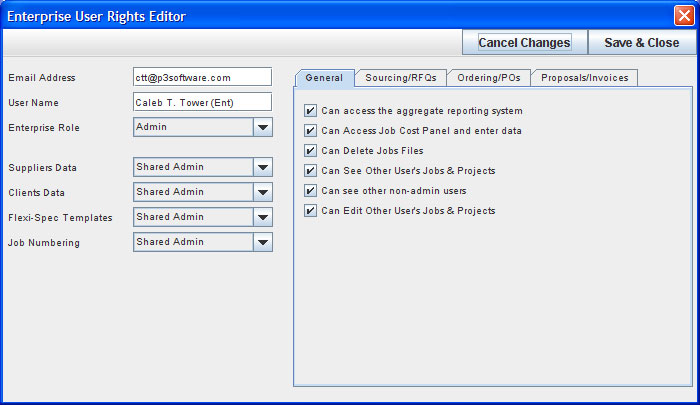
The system of Enterprise settings for P3Source has been greatly expanded in this release. This expansion includes both new "Enterprise-Wide" settings that apply to the entire Enterprise User Group and new "User-Specific" settings that can be applied to individual users within the Enterprise User Group. The Enterprise-Wide settings are controlled in various places in the MySettings dialog and are generally restricted to be changed only by Enterprise Administrators. The User-Specific settings are controlled through the Enterprise User List Manager on the Enterprise tabpane on the MySettings Dialog.
- Enterprise User List - The enterprise user list has been modified to make it easier to manage the rights of individual users in larger groups.
- A printable (web page or spreadsheet) user list report has been added because there are too many rights to display on the dialog. A button has been added to launch the report.
- Several columns have been removed from the user list table to allow for clearer display of the remaining key data elements.
- Controls have been added to move users up and down the list, so they may be ordered in any way that is useful to the administrator.
-
User-Specific Rights - These settings have been expanded to allow administrators to turn on/off specific functions within P3Source. The new settings are divided into 4 groups each of which has its own tabpane on the "Enterprise User Rights Editor". The group tabpanes are labeled: General, Sourcing/RFQs, Ordering/POs, Proposals/Invoices. The specific settings are discussed below.
- General - This tabpane controls the Job Deletion right and rights to use the Reporting and Job Costing systems. In addition several check boxes control the user's ability to see other users on the system, see other users' jobs and the ability to edit jobs owned by other users.
- Sourcing/RFQs - This tabpane allows the administrator to turn on/off functions related to sourcing print jobs, such as: adding suppliers to a job, sending RFQs, manually entering bids, and viewing the compare bids dialog.
- Ordering/POs - This tabpane allows the administrator to turn on/off functions related to ordering jobs, such as awarding jobs to a supplier and emailing or printing purchase orders. There is also a control that will force the user to enter a purchase order number before sending an order. Lastly, the administrator can set a maximum spending authorization limit for the user. The spending limit is enforced in the Job Order dialog.
- Proposals/Invoices (Customer Facing Project) - Grouped in the last tabpane, these rights allow the administrator to grant different levels of access to the Project Manager. A user may be granted access on read only or full editing basis. Further, the right to email and print the project documents can be restricted. The other controls on the Proposals/Invoices tabpane pertain to how price calculations are made on the Proposal Item Editor. The user's default calculation (Margin or Mark-up) method can be set. The user's ability to change method on a specific project can also be restricted. Lastly both default and minimum mark-up/margin percentages can be set as part of the Enterprise User's settings.
-
Enterprise Wide Settings
- Alternate PO Label - The label "Purchase Order" can now be globally replaced with an alternate Enterprise specific term (e.g. "Official Order", "Work Authorization"). Modifying this setting is done through the MySettings Dialog, Configure Menu, AlternatePOLabel menu item.
- Enterprise Name - Modifying the Enterprise name is now controlled through the MySettings Dialog, Configure Menu, SetEnterpriseName menu item. When a new Enterprise group is established, a default value for the Enterprise is set using the user's company name from their personal profile.
- List Manager - The MyPapers tabpane has been converted to a more generic Enterprise List Manager. The List Manager is used to manage the MyPapers List, Project Status List and Job Status List.
- MyPapers List - The existing MyPapers list is still managed through the list manager.
- Job Status List - This list which appears on the Job Master Dialog and Job List is now customizable. The P3Source default entries may not be altered in order or labeling, but new job status levels may be added and interspersed among the default levels. Move Up and Move Down controls allow the user to change the order of the status levels. The job list will sort in the order of the status levels shown on the list.
- Project Status List - This is a new list of status levels for Customer Projects. It appears on the Proposal Manager Dialog. Its editing and ordering works in a similar way to the Job Status List.
- In the future other Enterprise lists may be managed through the List Manager.
- Message Editor - Several default messages types were added to the Message Editor tabpane.
- Proposal Intro - This new message type is editable from the Message Editor and the Project Manager where it is used.
- Invoice Intro - This new message type is editable from the Message Editor and the Project Manager where it is used.
- Default Pre-Press Note - This default note is now editable from the Message Editor as well as the Pre-Press Specs dialog.
- Default Shipping Note - This default note is now editable from the Message Editor as well as the Packing & Shipping Specs dialog.
Other Enhancements
- Job Order Upgrade - The job ordering process has been formalized in this version of P3Source. When an order price to the supplier is set on the Job Order Dialog, an authorization process is initiated. This process first checks the user's Enterprise spending limit. If the order amount is under the limit, the process continues. Then the user's name is set as the "Order Authorizer" and the current date is set as the "Order Date". The order authorizer information stays with the order regardless of who actually owns the job or sends the order to the supplier. The following changes have been made to the job order dialog:
- Changing the order amount causes the purchase authorization process described above, with a spending limit implemented as part of enterprise rights.
- The Alternate PO label Enterprise setting implemented in dialog labels and buttons.
- The Purchase Order report was enhanced to include: Order Date, Authorizer, and Job Owner information. The Alternate PO Label is also used where appropriate.
- The job Delivery Date is shown and editable on the Job Order Dialog.
- The mandatory PO number right is enforced before sending or printing the order.
- Job Master Changes - There have been a few changes to the Job Master Dialog. They generally do not affect the layout or look of the Dialog.
- The new enterprise user rights restrictions for Sourcing/RFQs, Ordering/POs and Proposals/Invoices have been implemented in the Job Master Dialog, Job Notes Dialog, Compare Bids Dialog, Bid details Dialog and Project Manager Dialog.
- Project name, customer, currency, units, and ownership all synchronize with the Project Record if one exists.
- A Job Ticket Report has been created, the report gives the top level information for the job, the customer and the supplier. It is accessed through the Print menu.
- Changing Job Ownership now triggers an email message using the standard P3Source Send Email Dialog. This allows the user to add comments and other recipients to the email notice.
- Once a job has been made part of a customer project, the Customer and Project controls are disabled. Those data elements must be modified through the Project Manager which synchronizes changes across all jobs associated with the project.
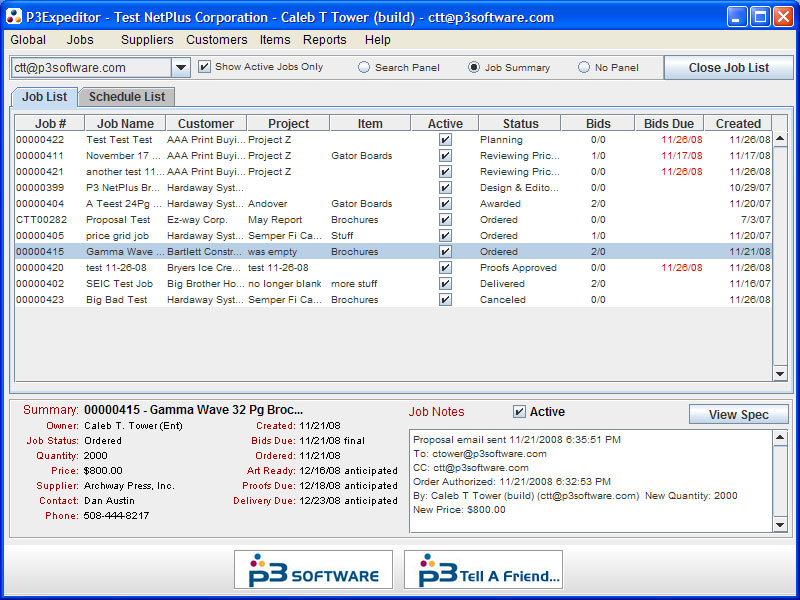
- Job List Changes - There have been a several changes to the job list. These again do not affect the basic look or functions.
- Created Date - The date on which each job file was created is now displayed in the left most column of the Job list and Schedule list tables. This date is never editable. The column can be sorted just like any other column in the table.
- When opening jobs, if the job is not "Active" it can only be opened in Read-Only mode. If a user wants to modify an Inactive job they need to first re-Activate it, then open it for editing.
- When copying jobs, if supplier information is included, a check will indicate if any of the supplier's information has changed and needs to be updated.
- Job Summary Panel 1. Jobs are no longer automatically locked when they are displayed in the summary panel. They are only locked when the "Active" checkbox is changed or the user begins editing the job notes. This will improve performance of the job list. The Job List refresh, triggered when the "Active" checkbox is modified, has been adjusted to make the process faster and easier. 2. The dates displayed on the summary panel now include the Created Date and Order Date. The date labels and dates are always displayed regardless of their on/off status. Instead, The word "Anticipated" has been added to dates that are "on" for editing; the word "Final" has been added for dates that are turned "off"; Dates that are not set do not have anything added to them and show as blank next to their label.
- Job Filter Panel - This panel has been modified to deal with the new customizable Job Status List and Created Date. 1. The Job Status filter control shows the customized Job Status List. 2. The date filter "Date Type" control has been changed from a radiobutton group to a combobox. The Created Date has been added to the list of selections in the combobox. The date filter controls were repositioned in some minor ways.
- Job List Reports- These reports have been rebuilt with some terrific new features. An intermediate "Job List Report Options" dialog allows the user to configure the report to use some of the new features.
- The report can be output as HTML or as a Spreadsheet.
- The various columns on the job/schedule list can be turned on/off on the report.
- Additional columns for Owner and Created Date are also selectable.
- 3 additional report information options are available. These three options require additional time to process, but may be worth the wait: 1. Supplier Information - This option adds a series of columns with information about the purchase order, the supplier and their performance rating on the job. * Savings Information - This option adds a series of columns to the report showing the information used to calculate job savings along with the total savings estimate for all the jobs on the report. * Job Notes - This option adds an extra row to each entry on the report showing the job notes for the job. * Future - Additional options may be added in future releases.
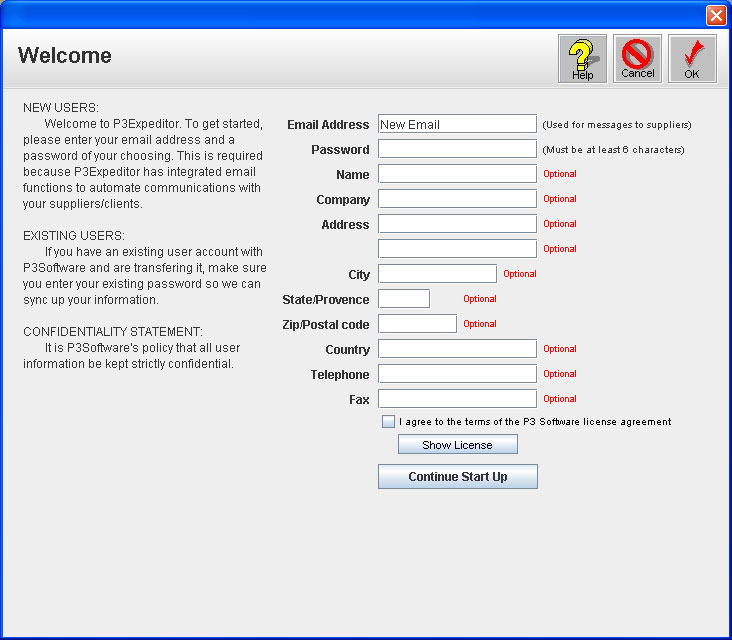
-
New User Dialog - This dialog has been modified to help international users get started faster and help returning users get restablished quickly.
- An "Email Password" function has been added so returning users can get their password by email and enter it immediately.
- Additional controls for selecting measurement units, date format and currency have been added, which should help international users get set up more quickly.
Older Release Notes
2008 Release Notes
This section catalogs the P3Source Software release notes for 2008.
2008-12-31 Major Release - Customer Project Builder & Enterprise Rights Expansion
- This release and subsequent incremental releases are detailed in the 2009 release notes.
2008-07-29 Incremental Release - Invoice Builder Dialog
- Invoice items may now contain negative values in the Price field.
2008-05-21 Incremental Release - Proposals & Invoices
- Fixed issue where proposal and invoice data on some existing jobs was not loading properly.
2008-05-13 Incremental Release - Proposals & Invoices
- Fixed problem loading proposal data from old format jobs.
2008-05-11 Incremental Release - Copy Job
- Fixed Bug - when jobs are copied, cost data is now deleted from the new job.
2008-05-11 Incremental Release - Items Manager
- Eliminated multi-user vulnerability where new item data could be overwritten inadvertantly.
2008-04-28 Incremental Release - Purchase Order
- Fixed bug where Item Codes were not showing on some reports and the PO.
2008-04-24 Major Release - MySettings - QuickBooks - Many Small Enhancements
(The *** indicates a customer requests and key new features.) Customer list:
- prevents entry of ;(semi-colon) in email addresses.
Supplier list:
- prevents entry of ;(semi-colon) in email addresses.
- Allowed removal of multiple selected suppliers at once from the list of suppliers selected for a job. ***
MySettings Dialog:
- Reconfigured dialog layouts for clarity in general.
- Replaced button bar with more compact and flexible drop menus.
- Moved many button functions from tab panes to menus.
- Added Re-assign job functions for Customers and Projects. ***
- Modified process for editing user's email address.
- Modified process for editing password and added email password button.
- Added ability to create enterprise versions of default messages. ***
- Added ability to install Enterprise default messages.***
- Added additional items to message editor: Proposal T&C, Invoice T&C, Prepress note, Shipping note.***
- Added User release version tracking to enterprise user management.
MySettings/Report logo file configuration:
- Reconfigured dialog layout and instructions for clarity in general.
- Fixed issues with logos not appearing on reports.
- Added ability to store an Enterprise set of logos.***
- Added ability for users to install logos from Enterprise set.***
- Added "save as" function to enable logo export.
MySettings/File transfer dialog overhauled:
- Allows transfer to/from local, shared or netplus folders.
- Enhanced feedback on progress and any errors encountered.
Joblist
- Remembers column width settings from one session to the next. ***
- Synchronized "show active jobs only" check boxes between summary screen and top of list.
- Fixed record count display on summary panel.
JobMaster/Jobspecs fixed minor issues:
- Proofs in all caps changed to be consistent with other labels.
- Added missing space to padding spec.
- Fixed sporadic bug in Order instructions where HTML encoding was displayed.
JobMaster/Job cost panel
- new invoice asks for date to apply to all new invoice lines. ***
- Allows entry of negative numbers. ***
JobMaster/Proposal Builder Dialog
- Replaced button bar with more compact and flexible drop menus.
- Added ability to select margin or markup on proposals.***
- Added margin markup manager to menus.***
- Made dialog larger.
- Added get job number button for proposal number. ***
- Added get specs button to get specs when a quote is used to generate the proposal. ***
- Reminder to switch to reviewing prices after closing.
General
- Version compatability check added to jobs.
- Fixed bug in Fetch prices where locked jobs were causing problems.
- MAC safari report viewing fixed.
QuickBooks:
- Enabled direct addition/synchronization P3 system generated invoices to Quickbooks. ***
- Made QBIntegration compatable with QBCanada 2007.
QuickBooks configuration dialog
- Redesigned for clarity.
- Set combobox defaults to most common selections.
- Replaced button bar with more compact and flexible drop menus.
- Widened filepath field.
- Added selector for QB version.
2008-04-20 Incremental Release Release Email Scripts
Email Scripts on the P3Server were updated to identify bad email address information. More detailed error information is now returned. Email confirmation messages are also marked with "error" in the subject line and some indication of the cause.
Prior year's release notes are available at these links
2007 Release Notes
P3Source Release Notes for 2007 (Back to P3Expeditor:2008 Release Notes)
2007-12-10 Major Release Communications Overhaul
This release includes a major overhaul of the email and other communications systems. So, at the top level most of the major changes are related to email communications. Here's the highlights of what you'll see:
- New formats on all email messages.
- A new supplier response page.
- A new send email dialog (with lots of new features).
- The ability to email Purchase Orders and an HTML formatted Bidding Report.
- Printable and email-enabled HTML formatted Proposals and Invoices.
- An option to log email communications related to a job in the job notes.
SEND EMAIL DIALOG
- Upgraded/Simplified email dialog layout.
- Made CC addresses editable when sending RFQs, orders and other messages
- Implemented ability to send multiple attachments with an email message.
- Attachment size limit increased to 2Mb per file (3Mb per message).
- Return receipt option added.
- Added P3Source email address book/search tool.
JOB MASTER DIALOG
- Added alert for duplicate job numbers
- Got rid of old RFQ, WorkOrder, BidReport printing menu item and dialog
- Modified Print Menus & Reports
RFQ Printing
- Created separate RFQ print/email choice dialog
- Added table width limits to HTML specs tables to eliminate very wide specs appearing in browser, when long notes are in specs.
- PrintOut - Reduced font size on headline for printed RFQ/Order from 18pt to 12pt font.
Bid Report Printing
- Revised Bid Report Options Dialog
- Added "spreadsheet" output option that presents data in a format compatible with MS-Excel.
- Fixed dialog stacking issue that could cause problems.
- Added check box option for showing Bid Response performance on Bid Report.
- Added option to show or not bidding performance data
- Revised Bid Report
- Created Tab-Delimited-Text output for Bid Report.
- Moved Response Time Cluster Sent/Replied/Response time/Days late/early to separate line
- Set font for Response Time Cluster 1 pt smaller
- Made option to include or not Response Time Cluster
- Separated bidding performance data from price data
- Set font for Comments 1 pt smaller, fixed column width issue
- Changed bid performance and supplier comments font size to 9pt.
- Changed Bid Status to appear in bold.
- Changed winning bid status to show "Awarded Winner" instead of "Awarded"
- Revised Bid Report Email
- Email output option generates HTML email instead of plain text.
- Spreadsheet version of report is attached to email.
Work Order Printing
- Added check to make sure job is awarded before running order functions.
- Before sending orders the system checks the order price, quantity, due date and PO number and advise the user if data is missing.
- Created separate WorkOrder print/email options dialog.
- Revised Work Order Report
- Reduced font size on Work Order headline
- Added table width limits to HTML specs tables to eliminate very wide specs appearing in browser, when long notes are in specs.
Purchase Order Printing
- Added check to make sure job is awarded before running order functions.
- Before sending orders the system checks the order price, quantity, due date and PO number and advise the user if data is missing.
- Created separate Purchase Order print/email options dialog.
- Purchase order can now be emailed directly.
- Tax rate is remembered from one printing to the next
- Added option for including "Approval Block" including supplier number, payment terms and item code data.
- Revised Purchase Order Report
- Reduced font size on PO purchase order Number at top + centered text
JOB ORDER DIALOG
- Consolidated print order and send order buttons into one button.
- Prices with more than 2 digits were causing the QuickBooks add PO function to fail. Corrected error in decimal truncation logic.
RESELLING PROPOSALS & INVOICES
- Updated user Interface.
- Implemented HTML versions of proposal and invoice documents
- Both documents can be emailed directly or printed via web browser.
OTHER ENHANCEMENTS
- Restricted mode - lock override option added.
- Order Dialog - Fixed "View Winning Bid Details" button to show at all times not just under QuickBooks.
- Supplier List - Added fields for payment terms and supplier number.
- User Settings
- Option to turn on email logging in Job notes.
- Test button added to Proxy Settings panel
- Email Password button added to UserInfo tab panel
- Spec Check Dialog - Added spec checks for:
- Paper - Name, Weight, Color, Finish
- Bindery Instructions exist
- Shipping Instructions exist
- Flexi-Spec now says "Sorry Spec Check cannot be run on Flexi-Specs"
- License Update function automatically connects to server.
- Global/Online Update menu item removed functions moved elsewhere.
- Fixed Item reference which was not being copied when job was copied.
- Fixed problem with job number index resetting in Net Plus.
- Job Notes Report fixed - Performance cluster only showed if a job note was present.
- Start Up Tips screens edited for clarity and graphics changes.
2007-09-25 Major Upgrade
The 09-25-2007 Release of P3Source contains many significant upgrades and important "fixes".
Some of the most visible changes will be in the following areas:
- Job Specs - Fonts modified to appear larger in printed documents.
- Supplier List Dialog - Layout improved, category searching enhanced and QuickBooks synchronization improved.
- Customer List Dialog - Layout improved and QuickBooks synchronization improved.
- Job Order Dialog - Layout simplified and QuickBooks synchronization greatly enhanced.
- Job Master - Job savings estimator added
- The new job savings estimator on the job master dialog gives you an up to the minute estimate of the savings you have generated on a particular job based on the competitive bids you solicit.
- The new customer category and search system allows users to assign multiple categories or keywords to a particular supplier. The search function can then search for a given search term anywhere in the list of keywords attached to a supplier.
- The QuickBooks customer, client and order synchronization mechanisms have been updated significantly for performance and usability. In particular the Purchase Order has been greatly enhanced; allowing users to modify the PO number from P3Source, set the text of the PO line item to contain the specs of the job and adjust the QB Customer:job and QB Item selections from P3Expeditor.
- The listings below show details of modifications made to the various dialogs throughout the system:
MAIN APPLICATION WINDOW
- Fixed bug where clicking certain Global menu items from the job list left jobs locked.
MAIN APPLICATION WINDOW - JOB LIST PANEL
- Fixed date filter on Search panel Quarterly ranges were not working properly.
- Fixed Job List Report - Notes entered from job summary panel not reflected in report.
- Job List Owner Filter Control - Job list sortation now maintained after owner selection changes.
- Copy Job function no longer copies proposal and invoice data.
- Fixed controls out of place for basic version users.
- Fixed Job List Reports to show European Date Format on print outs when European dates are turned on.
MAIN APPLICATION WINDOW - COPY JOB DIALOG
- Sets Bid Status on copied bids to "Copied".
- Order Amount Price and PO are cleared out on copied jobs.
MAIN APPLICATION WINDOW - REPORTING SYSTEM DIALOG
- Fixed Date Filters to ignore active/inactive status of dates when filtering historical data.
- Fixed printing of Default Item headings on cost spreadsheet.
- Eliminated the large number of records warnings (no longer necessary).
- Fixed refilter of date changes so filter summary is updated properly.
JOB MASTER DIALOG
- Added "Cancel" Job Menu Item to close job without saving changes.
- Added Cost Savings Estimate display to Job master screen.
- Print Menu Bid Report now gives print report instead of email.
- Added Hour Glass when Launching Order Screen.
- Suppliers panel not showing correct winning supplier in some cases.
JOB MASTER DIALOG - Job Cost Panel
- Fixed problems with deleting cost items.
- Fixed Unique ID generator for payment items.
- Fixed problem inserting cost items when no item is selected.
- Populates Base Job Cost line with PO Data when using "Add Invoice" function.
- Flags overs and unders that are out of the stated tolerance bounds.
- Shows Cost Per Unit with other purchase order data on PO panel.
JOB MASTER DIALOG - PROPOSALS & INVOICES
- Fixed bug in decimal display of items, rounds to whole dollars on invoices over $1000.
- Fixed proposal rendering spacing between columns not properly set.
JOB MASTER DIALOG - JOB SPECS and REPORTS
- Adjusted Font on RFQs orders etc. uses points instead of pixels.
- Purchase Order Report now shows job owner.
JOB MASTER DIALOG - JOB ORDER DIALOG
- Added job status prompt when exiting order screen.
- Added print buttons so users can print the PO or work order with 1 click.
- Revised interface layout in general.
- Added a warning if no delivery date is set before sending Job Order.
- Saves Data before running Print Order.
- Added view bid details button to view winning bid.
- Made quantity field a drop list with RFQ quantities shown.
- Automatically populates price field if an RFQ quantity is selected.
- Reloads order data (qty drop list) after viewing bids, in case changes were made.
- Added View/Edit PO Terms & Conditions button.
- Added QuickBooks panel, only visible for QB users.
JOB MASTER DIALOG - JOB ORDER DIALOG - QuickBooks Panel
- Shows POSync Status, QB Cust:job, QB Item and QB line item Description.
- Checks for out of sync data on opening Job Order screen, in case data was changed via QB.
- Added ability to Change QBPO# from P3.
- Added button to copy Specs into QB PO line description.
- Implement Add QBItem via Item Combobox.
- Customer check when opening OrderJob dialog screens for no customer and un-synchronized customers.
SUPPLIER LIST
- Narrowed to 800 pixels to match other dialogs.
- Added drop menus eliminated less frequently used buttons.
- Modified Supplier List to have partial match filters on all columns.
- When launched from main application window displays in full 600x800 size.
- Added export function to supplier list menus.
SUPPLIER LIST - SUPPLIER DETAILS EDITOR
- Converted category field to multi-line text area to hold comma separated keywords.
- Added category/keywork selector, populated will all words used on other suppliers.
- Put taxID and Accounting System info in their own panels .
- Removed HTML email checkboxes.
- Added Drop Menus - Got rid of buttons.
CUSTOMER LIST
- Narrowed to 800 pixels to match other dialogs.
- Added drop menus eliminated less frequently used buttons.
- Added Export Customers Function.
CUSTOMER LIST - CUSTOMER DETAILS EDITOR
- reorganized text areas and panels to be more logical.
- Put taxID and Accounting System info in their own panels.
- Removed HTML email checkboxes.
- Added Drop Menus - Got rid of buttons.
QUICKBOOKS - Customer & Supplier Synchronization
- Combobox loading optomized to load quickly.
- Sync dialog reorganized for clarity especially ADD option.
- Added show QB info function customer and supplier details dialogs.
- Import from QB Suppliers & Clients Fix speed and function improved.
- Empty QuickBooks supplier and customer list error handling improved.
- Job selector on QBEst/Inv screen modified to enhance load speed.
QUICKBOOKS COMMUNICATIONS
- Adjusted all XML calls to retry in Canadian mode if they fail in US mode.
- Added method "getStateTag()" to deliver "State" or "Province" depending on version.
- Removed "IncludeRetElement" nodes for Canadian version (not supported).
- Converted all remaining QB data calls (ex Invoice and Estimate ) to QBXML methods.
2007-05-15 Major Upgrade
This release includes 5 major change areas and many smaller modifications. These areas are:
- An overhaul of the user interface system to include "Drop Menus" on major system dialogs.
- The addition of an item management system.
- The addition of a job cost tracking system.
- Restructuring of the Job list.
- Reporting system modifications.
1) User Interface Overhaul - Eliminating Button Bars adding Drop Menus.
The overhaul of the user interface was necessitated due to the growing number of functions built into the system. Menus provide a compact organized way to access various functions. Menu systems have been added to the ”Title Screen” window and the "Job Master" window. Since these two windows are at the core of the system some users may find the changes confusing at first. Rest assured that all the same functions (and more) are still in the system.
”Title Screen” Window (including job list and calendar) Modifications
- Converted Button tool bars to a common menu system for job list, calendar and title screen.
- Global Menu - This menu provides access to the My Settings dialog, many of the online update functions and the exit/quit function.
- Job Menu - This menu has selections to open the job list and calendar panels. When the job list panel is active the job manipulation (open, copy, delete) also become active.
- Suppliers Menu - This menu provides access to the supplier manager.
- Clients Menu - This menu provides access to the customer manager.
- Item Menu - This menu provides access to the new "Item" manager, a key part of the new Item system.
- Reports Menu - The reports menu provides access to the Reports System as well as several job list reports that become active when the job list is open.
- Help Menu - The help menu has web links to appropriate subjects in the online help pages.
- A more compact button bar is included in the ”Title Screen” giving immediate access to 4 commonly used functions: Job List, Calendar, Update Prices and New Job.
- The Job List and calendar panels have also been modified (see below).
"Job Master" Window Modifications - The old button tool bar has been converted to a set of sequential workflow buttons: Select Suppliers, Send RFQ, Compare Prices, Award Job, Order Job and Complete Job.
- A menu system has been added to include all the functions formerly controlled through the button bar and several new functions.
- The "Job Master" panel containing all the job data has been converted to a tab pane which will allow for the addition of new job information on additional tab panes.
- A job cost tab pane has been added to the job master screen. This tab pane is only visible when the job cost system is turned on.
- A new "Item" selector control has been added to the Job Master tab pane just below the project selector.
- Once a job's status changes to ordered the quantity panel shows the final price and quantity from the purchase order rather than the quote request quantities.
2) Addition of "Item" category for job classification
Item System Overview - Many organizations maintain codes or item numbers that are associated with printed items that they produce. These codes often used in inventory systems and other related business processes. The purpose of the P3Expeditor item system is to allow users to assign an "item" code to the jobs they are working on. The "Item" code can be configured to be called by whatever name the user enterprise wants to use (e.g. SKU, publication number, lit number, Med Reg, etc.). Similar to the Project field, the "item" code field is searchable/sortable through the job list and appears on the job master screen just below the project field. The reporting system has also been modified to allow filtering and grouping by "item" code.
Item Properties - The "item manager" dialog can be accessed from the "job master" window or the "title screen" window. This dialog lists all the items that have been created and their various properties. Each item has a description property, and active/inactive property, up to 4 code segment properties and a "visible name".
- The visible name is a composite of the other properties which will be used as the display name of the item elsewhere in the program.
- The 4 code segment properties can be used (or not) to group families of items together. For example one segment/column could be used to indicate the business unit an item belongs to or an accounting cost center associated with the item. These might not be used every day to identify the item, but could be used in reports or searches.
- The Active/inactive property determines if an item will appear on the item selector drop list on the job master screen. By default the Item Manager only shows active items when it is opened, but can be easily switched to show all items, by unchecking the "show active items only" checkbox.
- The description property simply holds a description of the item. It can be made part of the "Visible Name" or not.
Item System Configuration - The Item system configuration dialog can be accessed from the item manager drop menus ( List / Configure List ). The configuration dialog has 3 main functions, discussed below. The Item system configuration is an enterprise wide property and will affect all users within an enterprise. Only enterprise administrators can modify the item system configurations. - The Item label Editor - This control allows you to rename the "item" system to another label that is more familiar to your organization (e.g. "SKU", "Publication Number", "Literature Number", "ISBN", "UPC", "EAN", "Product Code", etc). Remember we call it the "Item System" but you can call it whatever you prefer.
- The Column Name Manager - This control allows you to rename the code segment columns to categories that make sense for your organization. If you do not wish to use the columns you may want to label them as "Not in use".
- The Visible Name Configuration - This control consists of a check box for each column property that can be included in the visible name of the item. The visible name will show up on the job list and job master dialog where a job is associated with the item. By checking the various column properties on or off you can determine which properties will be used to comprise the item's visible name.
Creating new items - There are two ways to create new items. Items can be created in the Item Manager dialog by using the "New item" or "Copy Item" commands. Or, more conveniently, a new item can be created directly from the job master screen by simply typing in a new code in the item selector field. Upon exiting the field a new item dialog will be triggered. The New Item dialog will be populated with the new code that was typed in and the job description will be placed in the item description field. This New Item process provides a quick way to add items with minimal additional steps.
3) Addition of Job Cost Tracking System
Job Cost Overview - The purpose of the Job Cost Tracking system is to allow users to track actual invoice costs against their purchase orders. This can be an important feature for tracking costs, managing costs and avoiding payment errors. The system is turned off by default, but can be activated through the My Settings panel. Go to My Settings then select the User Settings tab. The system consists of a general configuration panel, a tab panel on the job master screen and a Job Cost Report added to the reporting system.
The Job cost Panel - When activated the Job Cost panel added to the job master screen allows users to record supplier invoice data and payments made against those invoices. Invoice costs can be broken down into several, user configurable, cost categories.
Configuring the Job Cost System - The Various cost categories used in the cost tracking panel can be relabeled, added to and modified in several ways. The Job Cost Configuration panel handles these functions and can be accessed from the Enterprise Settings tab pane under the My Settings dialog. The configuration dialog lists the various categories and their properties. These properties include:
- Name - The name that will be used in labeling costs in the category.
- Has Quantity - This property determines weather the category has a quantity associated with it or not.
- Auto-Include - The property determines if the cost category will be included in the list of categories that are automatically added when a new invoice is entered.
- Active/Inactive - This property determines if the job cost category appears on the list of options to select from.
- Report Column - This property determines weather the category will have its own column on reports or will be consolidated under the "All Other Costs" column.
The order in which items appear by default on new invoices is also controlled by their position in the category configuration list. Items can be moved up and down the list positions using the "Move Up" and "Move Down" buttons. New cost categories may be added using the "Insert Line" button.
Job Cost Reporting - When the Job Cost system is turned on, two additional report types become available through the reporting system. These are the "Job Cost" and the "Job Cost (Spreadsheet)" reports.
Both reports show and summarize cost and payment data associated with the selected jobs. The plain "Job Cost" report shows the data via an HTML page. The "Spreadsheet" report creates a "Tab Delimited Text" file with the cost data in it and calls the operating system's default application for opening tab-delimited text files (this is usually the default spreadsheet application). The "Spreadsheet" report also lists additional data about the jobs included in the report. In addition to the job number and name it shows the: customer, project, item, item code segments, job owner, status, winning supplier company, winning supplier email, PO (purchase order) number, PO value and PO Quantity. This allows for quick processing and analysis of the data after the report is run.
4) Job List Panel
Data Tables – Several changes have been made to the job list and schedules list to make them more useful. The changes make the job list the right tool for managing the bidding process and the Schedules list the ideal tool for managing production deadlines.
- The job list and schedule list tables have been made horizontally resizable allowing the user to take maximum advantage of their display.
- The customer, project, item and status fields have been added to the schedule list to make it easier to sort and select jobs with their production schedule data.
- The "Bids Due" date column has been moved to the Job List table next to the column that shows the number of suppliers selected to bid on the job and number of responses that have been received.
- The font color on the date columns now varies depending on the status of the deadline: overdue dates in red, future dates in green and today’s deadlines are in black.
Job search panel - the job search panel has also been significantly modified to enhance the users ability to find jobs.
- The job search panel has been upgraded to include searching by the new "Item" field.
- The search now also has options for "contains" and "starts with" for searches.
- A "deep search" function has also been added to allow searches for certain data fields not found on the job list (e.g. purchase order number) or searching the entire text of the job specification. This deep searching does require scanning each individual job record, so a warning has been added advising the user when they have selected a very time consuming search.
- The date filtering system has been adjusted for simplicity and ease of use.
- Two additional categories have been added to the status filter. They are "Awarded Ordered and Complete" and "Un-Awarded Jobs". These two categories combine several job statuses so that a user can look at all jobs in the bidding phase or all jobs in production.
Job List Reports - The job list reports have been enhanced to include the new data column configurations as well as options for showing winning supplier and job notes data. Special convenient bidding report and deliveries report have also been created to quickly give users access to information on these two key areas.
5) The Reports System
This system has had some significant enhancements implemented:
- The Job Cost reports mentioned under the Job Cost System have been added to the reports system.
- A filter has been added for filtering using the new item field.
- For reports where data can be grouped, additional grouping options have been added for the item code and the 4 code sub-segment columns used in the item system.
- A bug in the status filter was fixed and selections for "Awarded, Ordered and Complete" and "Un-Awarded" jobs have been added to the status filter options.
- The date filtering system has been adjusted for simplicity and ease of use.
- The filters for Customers, Projects and Items now allow entry of partial names for filtering the data, rather than limiting searches to exact matches.
6) Other Significant changes
- On the Job Master Dialog the process of adding new customer records has been simplified.
- Job Bidding Report – The statistics cluster on bid report has been made optional.
- Job Reports in general – A “Use Larger Font Size” check box has been added to the “Configure Reports Dialog”. This option causes a larger font to be used when rendering specifications and other data on the various job reports: RFQ, PO, Work Order, Bidding Report, Job Notes report.
2006 Release Notes
P3Source Release Notes for 2006 (P3Source:2008 Release Notes)
2006-12-07 Minor Upgrade
- The P3Source Buyer Web Page now includes Tools for searching the P3Supplier Network and creating recommendations for favorite suppliers.
- The Search function allows buyers to look for new print suppliers based on the equipment, product offerings or location of the supplier.
- The recommendation tool allows buyers to create short recommendations for favorite suppliers. These recommendations will be visible on the supplier's profile on the P3Supplier Network.
2006-12-07 Minor Upgrade Supplier Manager
- The P3Source Supplier Manager has been modified in several ways:
- The Layout of the Supplier Manager screen has been modified for ease of use.
- A "Search P3Supplier" button has been added. This initiates a web browser session and automatically logs the user on to the user's account on the P3Software web site. From there the user can search the P3Supplier Database for new suppliera.
- A second button has been added to automatically import supplier information from the P3Supplier Network. This function retrieves information for all suppliers that have been "selected" on the search page, and loads it into the P3Source "import suppliers" dialog. After reviewing the listings the usre simply needs to click the import button to insert the suppliers into their supplier list.
2006-11-01 Minor Upgrade Email Systems
- Email Communications - We have enhanced the email header information to prevent P3Source emails from being caught in spam filters.
- Message headers will now show "mail_server@p3expeditor.com" as the sender "on behalf of" the buyer.
- The "From" and "reply to" addresses will list the buyers email address and work properly.
2006-10-25 Very Major All Areas
- Job Bidding and Job Notes Reports Revised:
- Reports conerted to HTML to simplify printing and include more content in less space.
- Bid Report
- Bidding data now includes a statistics and a projected savings calculation.
- Supplier comments are now included in bidding data in printed report when bidding data option is on.
- Data can be copied from HTML reports to spreadsheet programs for further analysis.
- User Settings
- The "Copy jobs to network" has been changed to "Copy Data to Enterprise File Folder". The function now transfers jobs and templates to the Enterprise folder. The function also now gives much clearer feedback on the results of the transfer.
- Job Master Dialog - Job Spec System:
- Specs (Detailed or Flexi) now Rendered as HTML in general. New HTML specs used in: * Email RFQs, Work Orders, Reminders. * Printable RFQ, work order and Purchase order forms. * View Specs buttons now display HTML spec version. * Job Notes and Bidding Report - and Aggregate reporting System.
- Detailed Specs
- Major Sections with nothing specified say "None Required" if there are no specifications for that section.
- Now displayed on screen in 11 pixel Dialog font instead of 12 pixel Courier.
- My Settings - When changing email addresses, the server update is triggered when exiting the email text field. After a successful server update the user's enterprise settings are updated and the user is given the option of updating the ownership of their jobs to the new email address.
- Bidding Reports: There was a problem in the "Job Bidding Full Detail" report where a Supplier's comment was not printing the last line if there was no NEWLINE on the last line. This was also happening to the Job Notes as well. Both problems have been fixed.
- User Settings - Enterprise Settings - A mass job ownership change function has been added. All a user's jobs can now be switched to a new owner using one command.
- Job List - Job list Report and Job Schedules report both converted to HTML.
- Provides for more reliable printing.
- Data is displayed more compactly.
- Reports look better too!! IMHO
- The "Show Active Jobs Only" switch is accessible any time instead of just on the search panel.
- User Settings Overhaul:
- Folders&Networking Panel (Now "Enterprise Settings")
- The term "Network" has generally been replaced by "Enterprise"
- "Enterprise Settings" reorganized, relabeled
- "Enterprise Name" now centrally displayed in 16pt bold font with Name change button positioned to the right.
- "Select New Folder" no longer loops when "cancel" function is selected.
- Grouped user management buttons into a panel adjacent to user list.
- Grouped lock management buttons into a panel adjacent to lock list.
- Copy, Transfer and Reindex buttons positioned at bottom of panel.
- Copy Data function now includes templates also and has better confirmation feedback.
- Transfer Jobs button added - Allows transfer of jobs from one user to another
- User Info Panel
- Email field triggers Synchronization routine on LostFocus event if email address has changed.
- Email address change Synchronization changes network user email also.
- Email address change for enterprise users, triggers offer to transfer job ownership to new email address.
- Proxy server stuff moved to User Settings panel.
- Local Password on/off moved to User Settings panel.
- P3Software Online Account Auto-login web link button added from User Settings panel, more visibility.
- "Customize Report Printouts" - moved to UserInfo panel, more visibility.
- User Settings Panel
- Renamed from "Settings Papers & Utilities".
- My Papers - Moved to new tab panel.
- Added group panels for Overs/unders and International Settings.
- Moved Auto Numbering.
- Moved check boxes for Broker functions, XML data.
- Added Proxy Panel, moved Reindex button, Customize Reports, Export Suppliers List.
- Got rid of Data Export controls (function being deprecated) Stored Message Editor Panel.
- Changed interface to single text editor area (bigger font) and added a message selector combo box.
- Papers List Panel
- New, incorporates current my papers functions with room to grow...
- Folders&Networking Panel (Now "Enterprise Settings")
- Job Master - Department-Client field now connected/integrated with the Client record data and client list dialog.
- If a department-client is specified that is not on the clients list the user will be asked if they want to create a new client record.
- Department-client selections not on the clients list are still allowed.
- A button next to the department-client field gives convenient access to the Clients list dialog.
- Aggergate Reporting System:
- Processing speed optimized.
- Jobs scanned only when included in a report run.
- Once scanned jobs are held in memory for subsequent reports.
- Scanning/summarization process streamlined.
- Report Modifications:
- Sortation by Job Number in General
- Job Bidding Full Detail Report - option to include job specs
- Group Summary Report Added - with group by selector
- Supplier Comparison report Added - Compares summary statistics for all suppliers for the range of selected jobs.
- Flitering criteria displayed as filter changes. Number of jobs in filtering criteria dynamically updates as report filters change.
- Filter added for active/inactive jobs.
- Processing speed optimized.
2006-07-27 Major Clients List, Printing
- Labeling of "Restricted Mode" error messages has been greatly improved.
- The Clients list
- An address list of Client names and email addresses can now be accessed when sending reports by email.
- The Clients list is now also available from the main P3Source window.
- The Clients list manager has been overhauled to allow much better searching and editing access to client data.
- The aggregate reporting module has been completely revised:
- Reports are now compiled in HTML text, which looks better and allows more data to be displayed on each page.
- Tabular report data can be copied from the browser and pasted into spreadsheet applications for further formatting and analysis.
- Printing and formatting are handled through the users prefered browser allowing for much more flexability(various paper sizes and orientations) and reliability in printing reports.
- Record filtering options have been enhanced to show exactly what job selection criteria was used.
- A "job order savings" calculation has been added to some reports to show total savings achieved on each job that gets ordered.
- Multi-supplier reports are now sorted by supplier email address.
- All reports have been revised to take advantage of HTML text formatting options.
- Added "Softproof" as a proofing option in detailed spec prepress area.
2006-04-26 Major Supplier Performance
- Supplier performance tracking features have been added to P3Source. Bid response time, planned versus actual schedules, planned versus actual budgets, an overall quality rating and performance comments can now be tracked.
- Bid response times are measured between the time an RFQ is sent out and when a response is recorded on the website or manually entered.
- When the job status changes from "Awarded" to "Ordered" the current job schedule gets recorded as the "Planned" schedule. Since this status change is triggered when the work order is emailed to a supplier, the "planned" schedule will reflect what is sent to the supplier.
- Both the "Planned" and "Actual" date fields are shown on the job master screen once the job status is changed to "Ordered". These dates can be modified as events change.
- When the job status is changed to "Complete", a quality evaluation dialog is triggered, prompting the user to make a quality evaluation at that time. This evaluation can also be made manually through the Job Notes dialog, Job Performance Tab.
- Reporting for individual jobs is handled as options for the Job notes report. Aggregate reporting on supplier performance is handled through the reports module, where several new reports are now listed.
- These supplier performance features are not available for "Basic" license users.
- Further information on these features is available through the online help system.
2006-03-22 Minor Job list in Frame Home Window
- The Job List and Schedules functions are now part of the main application window, instead of separate dialog windows. This allows the user to minimize the application, while those functions are in use.
2006-01-18 Minor Job schedule date printing
- Fixed problem with dates not printing correctly for the Job List Schedule.
2006-01-11 Minor layout of job list
- The order of the Project and Client/Department columns in the Job List have been switched to make the order more logical.
- Fixed situations where under certain circumstances, some of the aggregate reports were being truncated on the left margin.
- Added millimeters as a unit of measure for paper size. Also, added metric units to the presentation folder drop lists.
- Added the Supplier's FAX number to the printed PO if available.
- Added New Zealand Dollar to the currency drop list in My Settings.
2006-01-10 Minor Bidding reports
- Fixed the bid comparison charts that did not graph properly when there was only one or two quantities and the implied price calculator was employed.
- There was a problem in the "Job Bidding Full Detail" report where a Supplier's comment was not printing the last line if there was no NEWLINE on the last line. This was also happening to the Job Notes as well. Both problems have been fixed.
Before 2005 Release Notes
P3Source release notes from before 2005. (P3Expeditor:2008 Release Notes)
2004-12-10 Minor Limiting number of suppliers
- Limit on number of suppliers allowed on jobs adjusted. If attachment is lessthan 150Kb users can send to up to 15 suppliers. for larger attachments the limit is 6 suppliers and if no attachment is sent, there is no limit on the number of suppliers.
2004-12-01 Minor Response page co-branding
- Vulnerability fixed - a single period in the per-press notes field caused RFQ emails to truncate the spec after the pre-press notes field.
- Response page co-branding - Ability to place a buyers logo banner across the top of the supplier response screen. Administration is handled through the P3Software web site.
2004-11-30 Minor Bidding report option added
- Bidding Report - Option to include specs added to bidding report dialog.
2004-11-03 Major Release Multi-User Upgrades etc.
New Features
- Added Adobe PDF to File Type in Prepress Dialog
- Raised limit for sending attachment with RFQ from 6 to 20 suppliers
- Enhanced network user edit interface in My Settings
- Network users can be restricted from deleting jobs
- Network users can be restricted from entering quote prices manually
- Network user with client list in shared folder can be edit restricted
- Supplier list can now be local or in a shared network folder
- Network user with supplier list in a shared folder can be edit restricted
- Client list can be local or in a shared network folder
- Flexi Spec templates can now be local or in a shared network folder
- Network user with Flexi Spec templates in a shared folder can be edit restricted
- When Bid Report is requested from the "Bid Compare" dialog, the suppliers are listed in the order they appear in the table. If the Bid Report is requested from either the "Job Master" or the "Print RFQ/Job Order/Bid Report" dialog, the report prints in the order the suppliers were added to the job.
- The emailable Bid Report can also include the job specification text appended to the end of the Bid Report if the Bid Report is requested from either the Job Master screen or the Compare Bids screen.
- When a proposal is sent and the job status is not "Reviewing Prices" the user is asked if the job status should be changed to "Reviewing Prices"
- Removed the "Cancel" button from the Job Master screen and the upper right "X" that closes the screen saves the job data before closing.
- Suppliers screen has a supplier details preview panel that shows the details of the suipplier currently selected on the supplier list.
- Sorting on compare bids screen adjusted to sort buttons to sort lowest to highest followed by blank bids, so the most relevant numbers appear at the top.
Fixes
- Fixed the problem in Compare Bids so it will show all suppliers bids in the charts after job is Awarded
- Reversed Project with Department/Client labels in Copy Job screen
- Updated Supplier Export to remove non-printable characters from supplier data
- When awarding a job with only one supplier, it no longer asks if unsuccessful suppliers should be notified
- Fixed Supplier Comments line break problem in emailable Bid Report
- Fixed spelling error in server communication, "recieve" to "receive"
- Closing the bid report dialog using the X button no longer causes the bid report charts to be displayed.
- Sorting of bid comparison table adjusted to sort "null" bids to list after the highest bids. So the lowest bids appear at the top of the list.
2004-10-26 Minor Supplier Preview Pane Added
Supplier list - supplier info preview pane added to supplier list. Allows instant access to all supplier information and easy copying of supplier information.
2004-09-30 Major Job List & other modifications
- Job List - New prices received from "Online Updates" are reflected on job list bid status.
- Job List - Jobs with "New' information are flagged on the job list until the owner has opened the job.
- Job list - An optional job summary panel has been added to the job list screen. This panel allows the user to change a job's active/inactive selection, job status and job notes.
- Job Master Screen - Winning suppliers are flagged in supplier list on the job master screen.
- Job Record - Bid status now counts vendors that submit prices or no-bid responses, previously no-bid responses were not counted.
- Detailed Spec, Bindery Screen - "Saddlewire" changed to "Saddlestitch".
- Responce received email reminds users that prices can be downloaded using the Online Update Capability.
- Job Number can now be extended to 16 characters.
- Job Name can now hold a maximum of 35 characters.
- Re-index - utility adjusted to use extended job numbers and names. The reindex procedure must be run to enable the longer field sizes.
2004-09-01 Major Job Notes Enhanced
- Detailed Spec - Bleed check box is turned to "off" if all edge options are set to "off".
- Job Notes - Printable job notes report available from "Job Master Screen"
- Job Notes - Accessible from job master screen
- job notes - Accessable from job list screen
- job notes - Accessable from Compare Bids screen
- Job Master - When opening screen, Date Fields are now deactivated if active/inactive controls is set to "off"
- Job Master - Date default values set to null for "Art to Printer", "Proofs" and "Delivery" dates.
- Supplier response Page - Comment length error tells current length of comment and limit.
- Send RFQ - Supplier names with apostrophes no longer cause errors.
- Send Reminder - No longer resets bid status on server.
2004-08-01 Minor response system enhancements
- Bid Received notice - Job Name & Number listed in subject of email.
- Supplier Response Page - Checks for blank numbers before submitting bid.
- RFQ email - Response page link language on RFQ emails simplified and shortened.
2004-07-25 Major Added Purchase Order Document
- Supplier Updates - Supplier updating from server adjusted to eliminate suppliers no longer on server list.
- Detailed Spec - Paper brands default list shows "offset" and "opaque" as separate items.
- Job Master - Printable Purchase Order Report with Terms and conditions now available.
- New Version Button - Button closes application before opening download web page. Avoids installation while application is running.
- Job List - Remembers sort order between application sessions.
- Job List - Schedules panel "Date Sorting" now sorts by date rather than alphabetical.
2004-07-17 Major Upgrade Reports, Job Master, Settings & Suppliers
- Reports - Full Detail Bidding Summary report added
- Reports - System optimized for reporting speed
- Reports - Data export function added; My Settings includes setting for export target directory.
- Job Order - File attachment bug fixed
- Suppliers - "P3SpecReview" no longer defaults to being added to every job.
- Detailed Spec - Accordion fold spelling fixed
- Job Master - Job number and name no longer default to "New Job".
- Suppliers - Supplier Cellphone field added
- My Settings - Auto-Numbering controls added to utilities page
- Job Master - Auto-numbering option sets job number automatically
- Proposals - Proposals from old proposal system now transfer data properly.
- My Settings - Unused Change Order & Shipping Order Message fields eliminated.
- Reports - Reporting system size limits & cancel dialog
- Job Master - Overs/Unders allowed to be set to null
- Supplier selection - Double clicking supplier assigns supplier to job.
2004-05-28 Minor
- Job Master - RFQ Print out has option for bigger font for Specs
- Job Master - Work Order has option for purchase Terms & Conditions
- Purchase Order Report - Terms and conditions text can now be added to the purchase order report. Text is added through the My Settings section of P3Source.
2004-04-04 Minor
- Job Bidding Report now able to be sent by email.
2003-12-03 Minor
- Job Order file attachments problem fixed.
2003-03-12 Minor
- "Match Prints" removed from contract proofing description