Order Builder
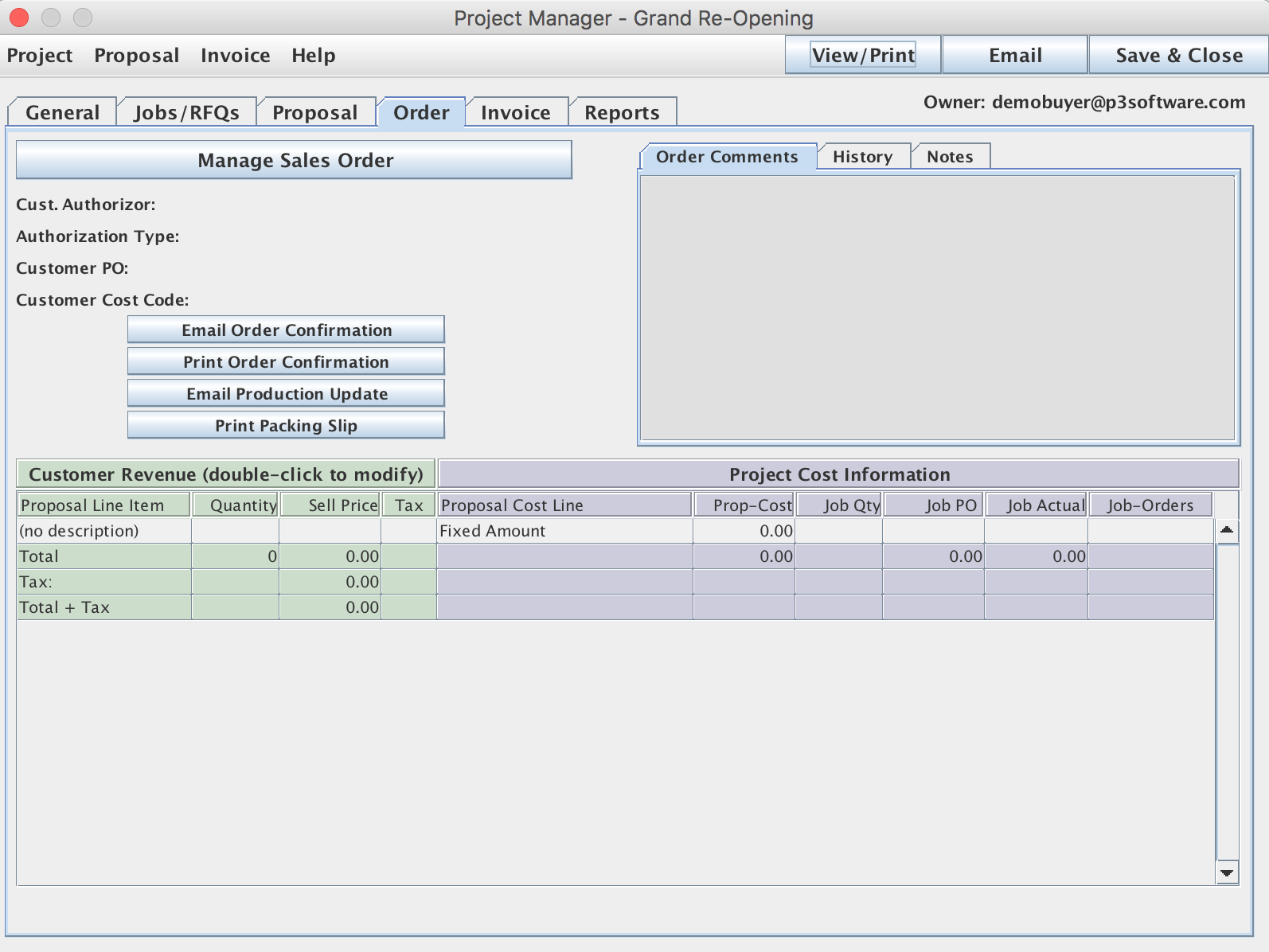
The Order Builder allows a user to manage a sales order. The Order information appears on the top left (including Customer Authorizor, Authroization type, Customer PO, and Customer Cost Code). The Manage Sales Order button opens the Project Ordering Window.
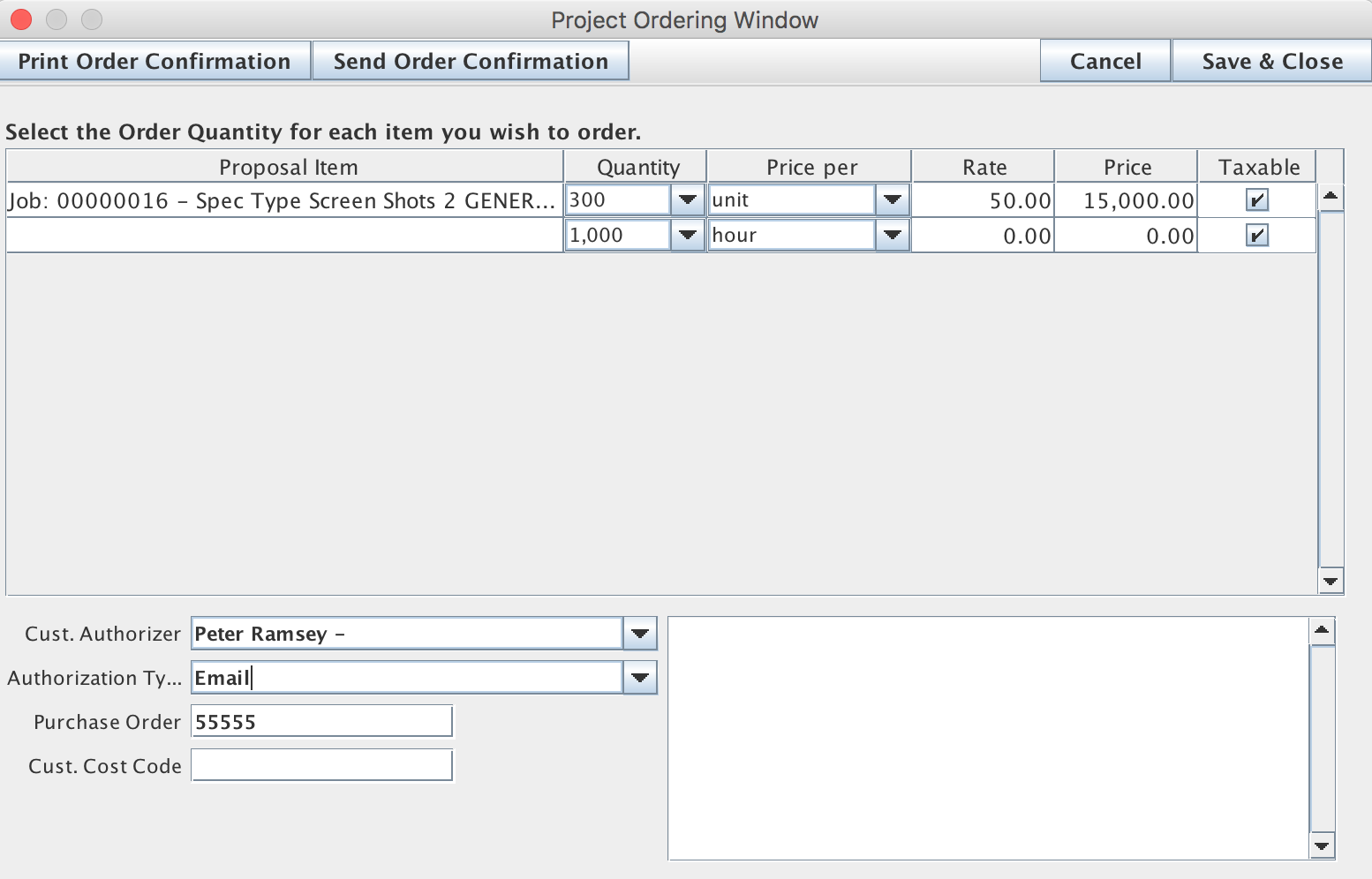
This Window allows a user to Order a project for a customer. Buttons allow a user to Print Order Confirmation and Send Order Confirmation. The User can modify the quantity, price per, rate, price, and whether the job is taxable or not.
Back in the Order Tab on the Project Manager Window, the user can add Order Comments, see the history, or add notes for the order.
There are buttons that allow a user to:
- Email Order Confirmation
- Print Order Confirmation
- Email Production Update
- Print Packing Slip
The bottom of the Order Tab, allows the user to see and modify Customer Revenue for the Job given different quantities, prices, and Tax status (shows in green).
In Purple on the left, is the Project Cost Information pane. This pane inclused the Proposal Cost Line, Proposal Cost, Job Quantity, Job PO, Job Actual, and Job-Orders.