Project Summary Reports
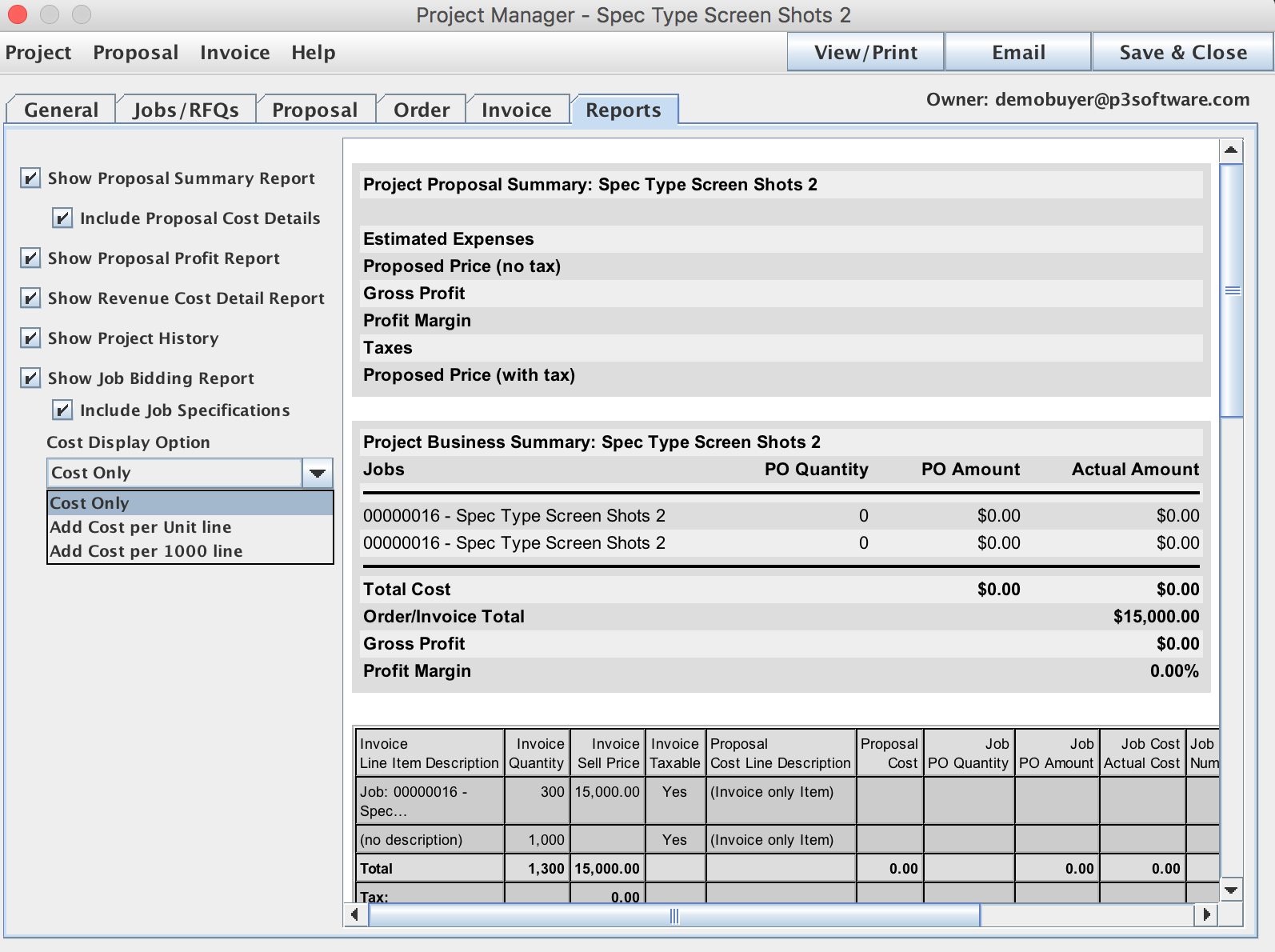
Purpose
The Project Summary tab pane is located on the Project Manager window. It is intended to supply the user with summary information reports on the Project. There are two reports: a Proposal Summary Report and a Proposal Profit Report. These reports summarize some of the financial information associated with the Project.
Proposal Summary Report - This report shows the expected costs for each option on the Project Proposal and the expected revenues. It also includes a profit calculation and profit margin percentage calculation. A user can also Include Proposal Cost Details in the report.
Proposal Profit Report - This report shows the after-the-fact results generated by the project. It summarizes the costs across all the jobs associated with the project and compares those to the revenue generated on the invoice. By comparing these values a profit amount can be calculated along with an actual profit margin percentage.
Revenue Cost Detail Report - This allows you to display a detailed report of the revenue costs for a project.
Project History - This report shows the project history report. This would include things such as when proposals were sent and other project history.
Job Bidding Report - This option also allows a user to include job specifications on the report. Further, the Cost Display Option allows a user to pick a Cost Only, Add Cost Per Unit line, or Add Cost per 1000 line.
Function
Either of these reports or both of them can be displayed in the preview panel on the Summary tab. Reports can be selected and viewed by checking and un-checking the check-boxes on the left-hand side of the tab pane.
Reports can be printed as HTML documents or DOC documents by using the View/Print button at the top of the Project Manager.
NOTE: Reports cannot be emailed directly from P3Source. They must be saved as a document first and then attached to any regular email.