QuickBooks Invoice Integration
You can easily integrate your project with QuickBooks Online if you have QuickBooks Integration Activated within your license.
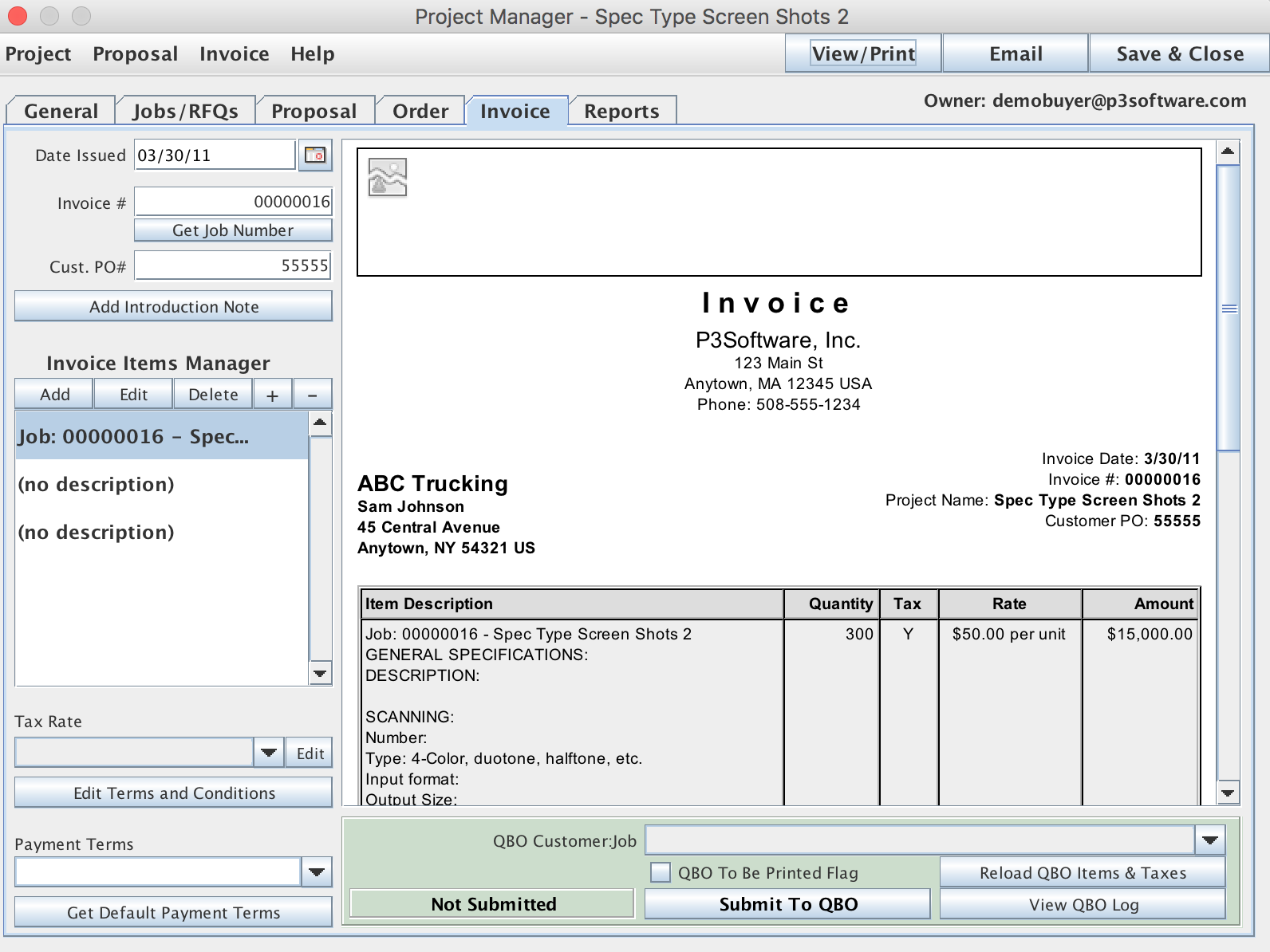
To integrate a project with QuickBooks Online, open the Project by double-clicking on it within the Projects List. After the Project Manager window opens, click on the Invoice subtab. Within the Invoice subtab, users that have QuickBooks Integration activated will see the QuickBooks information in the bottom right of the screen highlighted in green.
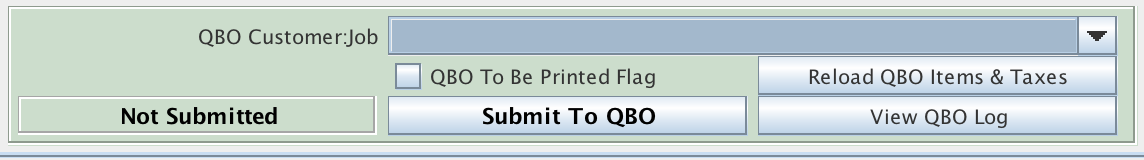
Within this pane, you can select the QBO (QuickBooks Online) custoomer job, reload QBO Items & Taxes, select QBO to be Printed Flag, view the QBO Log, or submit the invoice to QBO.
It is important to note that within a project, QuickBooks requires that each Line Item has a QuickBooks Item Code assigned to it. The Item Code can be set by default within the Enterprise Settings.